Pages
Pages User Guide for iPad
- Welcome
- What’s new in Pages 14.0
- Copyright
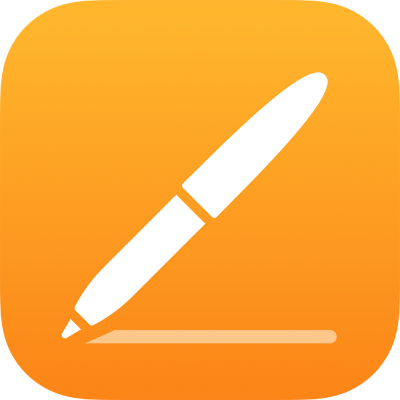
Resize table rows and columns in Pages on iPad
You can change the width of selected columns and the height of selected rows in a table, or you can resize all rows or columns at the same time. However, you can’t change the width or height of individual table cells.
Note: The tasks below apply to a table you add to your page. They don’t apply to a page you formatted into columns.
Resize table rows and columns
Tap the table.
Do any of the following:
Resize one row or column: Tap the number or letter of the row or column, then drag
 to resize.
to resize.Resize all rows or columns: Tap
 in the top-left corner of the table, then drag a blue dot at the bottom edge of the table to resize rows, drag the dot on the right edge of the table to resize columns, or drag the dot in the bottom-right corner to resize both.
in the top-left corner of the table, then drag a blue dot at the bottom edge of the table to resize rows, drag the dot on the right edge of the table to resize columns, or drag the dot in the bottom-right corner to resize both.
Thanks for your feedback.