Numbers
Numbers User Guide for iPhone
- Welcome
-
- Intro to Numbers
- Intro to images, charts and other objects
- Create a spreadsheet
- Open spreadsheets
- Prevent accidental editing
- Personalise templates
- Use sheets
- Undo or redo changes
- Save your spreadsheet
- Find a spreadsheet
- Delete a spreadsheet
- Print a spreadsheet
- Change the sheet background
- Touchscreen basics
- Use VoiceOver to create a spreadsheet
- Copyright

Quickly calculate a sum, average and more in Numbers on iPhone
You can make calculations in your table without having to insert a formula or function.
Make quick calculations for a range of cells
Select the column or row (or the range of cells) whose calculations you want to see.
Tap
 at the bottom of the screen, then tap the formula you want to use.
at the bottom of the screen, then tap the formula you want to use.If you selected an entire row, tap
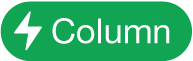 or
or  , then tap the formula you want to use.
, then tap the formula you want to use.The result of the formula appears at the end of your selection.
Thanks for your feedback.