
Print using a specific printer tray on Mac
You can choose to use a specific paper tray or manually feed paper when you print (if your printer supports this capability). For example, you might print on envelopes by manually feeding them into the printer.
With a document open on your Mac, choose File > Print.
Scroll down in the Print dialogue and click Media & Quality.
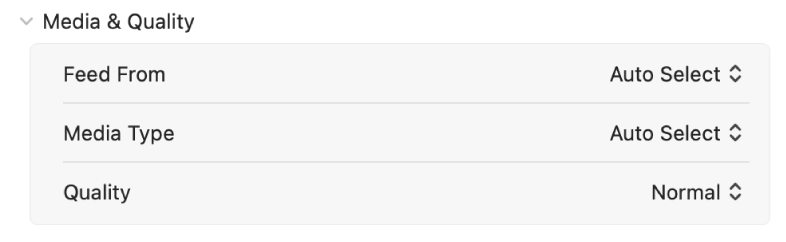
Do any of the following:
Feed From: Choose paper tray option you want to use from the Feed From pop-up menu.
Paper Type / Media Type: Choose the type of paper in the selected printer tray from the Media Type pop-up menu.
Quality: Choose Normal or Draft printing quality from the Quality pop-up menu. On some printers, the Quality pop-up menu may also list another quality option called High, depending on the printer capabilities.
Click Print.
You may need to set your printer to display this feature when you set up the printer.