View shared photo albums in iCloud for Windows
When you set up iCloud for Windows and turn on Shared Albums, you can view your shared photo albums on your PC in the iCloud Shared Albums app.
Choose Start menu > iCloud Shared Albums.
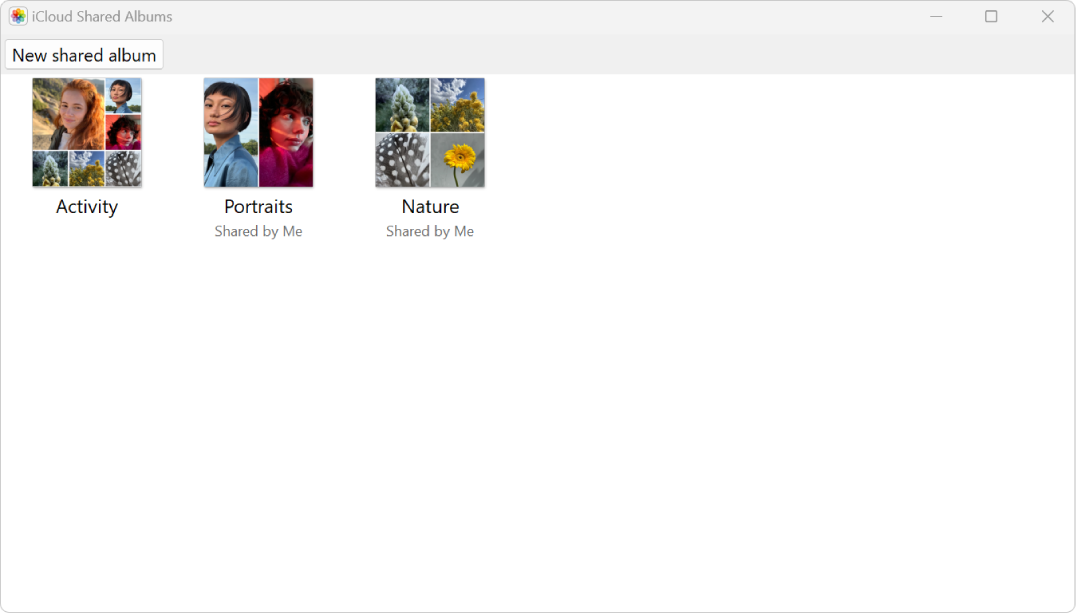
To view photos and videos stored in iCloud Photos, see Download and view iCloud Photos on your Windows computer.
Note: If you are using iCloud for Windows version 7, you can view shared albums in File Explorer or Windows Explorer. Click iCloud Photos in the Navigation pane, then double‑click Shared (or the location you chose during setup).