
Using actions to guide learning in Classroom
Using the Classroom app on your device, you can perform actions on each student’s device to focus their attention and guide their learning.
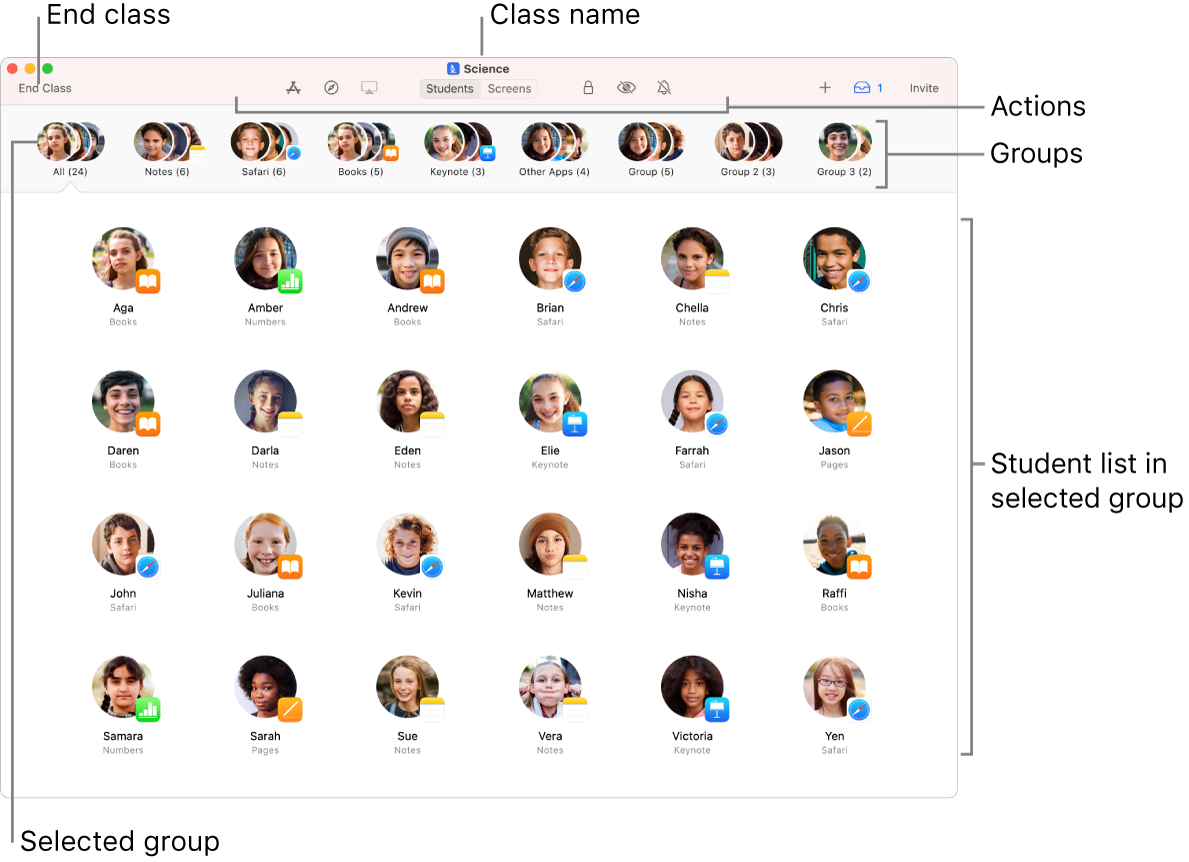
For example, you can do the following on any number of student devices at once:
Open an app.
Mute a device.
Open a web page, EPUB book or chapter, or — on iPad — an iTunes U course.
Share links and documents and allow students to share links and documents with you.
Prompt a device to use AirPlay to view its screen on Apple TV (one device at a time).
View a device screen.
Note: Depending on how your mobile device management (MDM) solution is configured, you may not be able to perform this task. Contact your MDM administrator and have them review Manage AirPlay and screen view settings in MDM.
Lock a device and lock an app open on a device.
Note: If you forget to unlock a device or an app locked to the screen, it unlocks automatically when out of Bluetooth range or after 20 seconds of no connectivity.
You can also perform the following administrative tasks, which require Shared iPad and student Managed Apple IDs:
Assign iPad and log out students (with Shared iPad).
Reset a student’s password (one student at a time; requires the teacher to have a Managed Apple ID).