
Get started with Reminders on Mac
Learn the basics to get started quickly with Reminders.
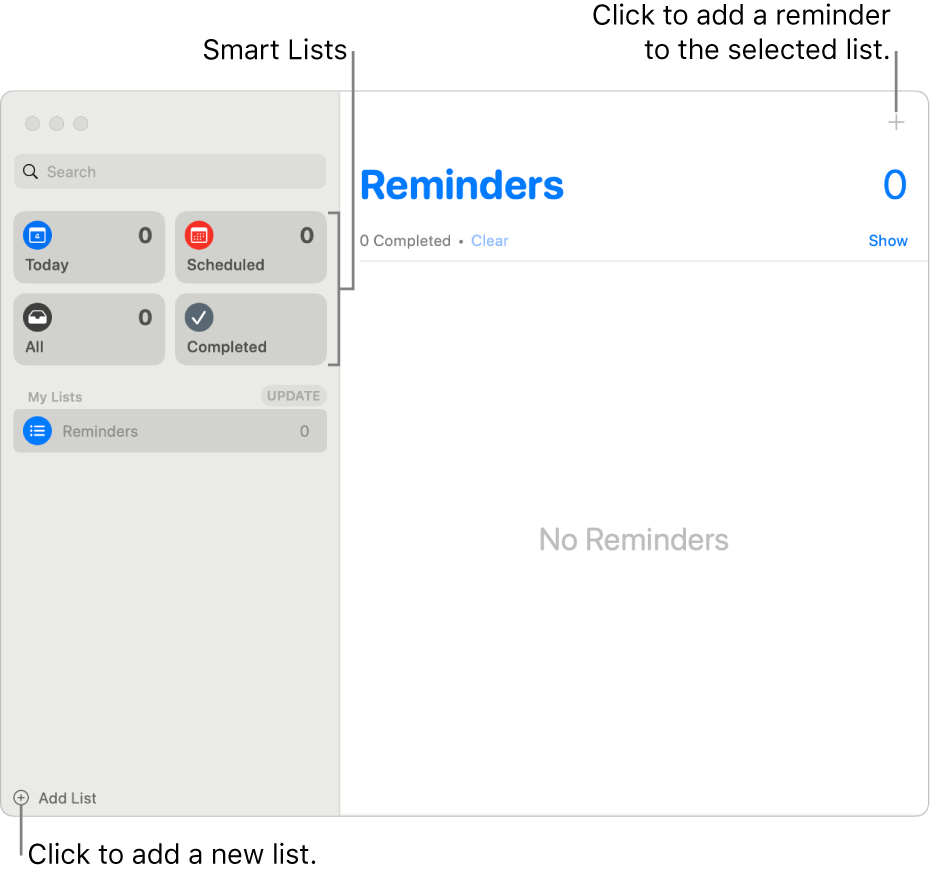
See your iCloud reminders on all your Apple devices
When you sign in with the same Apple ID on all your Apple devices, you can view and manage your iCloud reminders on each device or from iCloud on the web.
Update your iCloud reminders
Update your iCloud reminders so you can use advanced features like custom Smart Lists, shared reminder lists, tags, automatically categorised grocery lists, list sections and more.
Create reminder lists
Divide and conquer your to-dos by setting up multiple reminder lists. Organise the lists to suit your workflow — drag them into the order you want, group related lists or pin a list near the top of the sidebar.
Add reminders to your lists
Add reminders for all your to-dos, projects and anything else you want to keep track of. Use subtasks and sections to further organise projects or bigger tasks.
Share reminder lists with others
Keep everybody in the loop — share your reminder lists with family, friends or coworkers. You can even assign reminders to them.