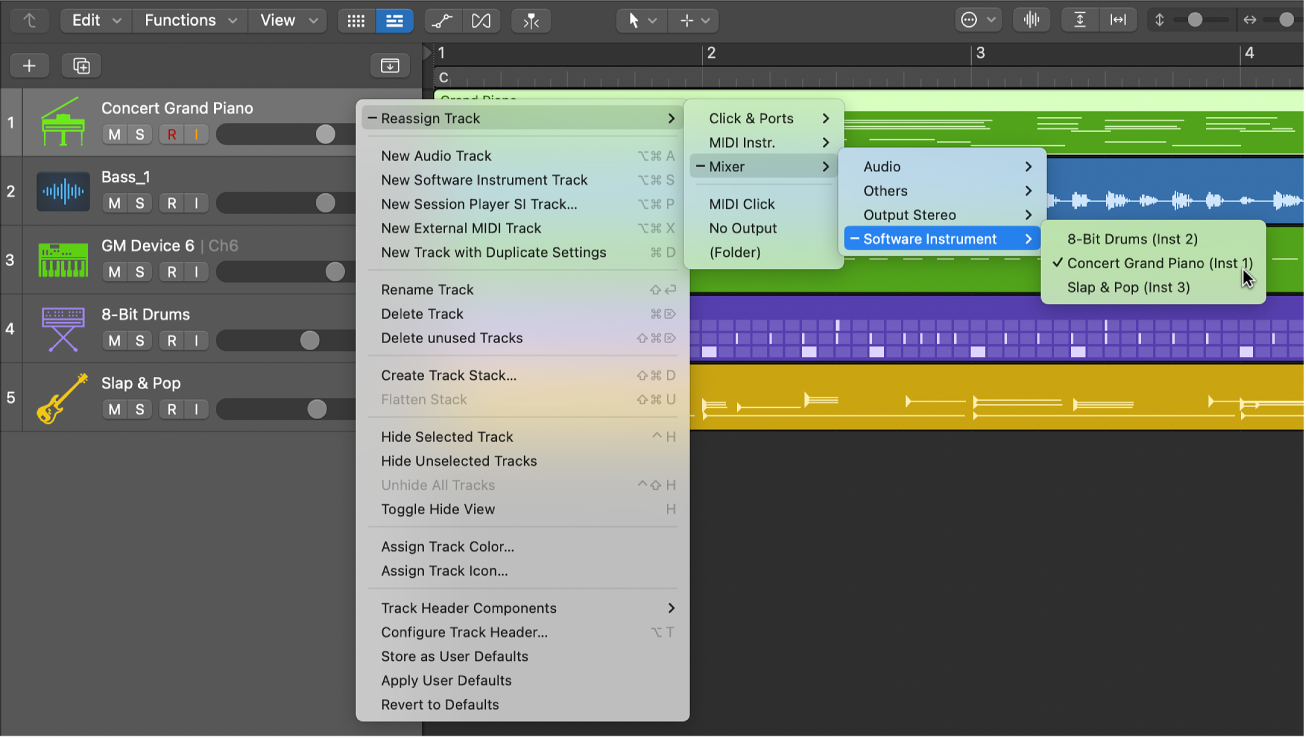Modifying this control will update this page automatically

Assign tracks to different channel strips in Logic Pro for Mac
You can reassign a track to a different channel strip. For example, you can reassign the output of a software instrument track to another instrument channel strip, so that the MIDI regions on both tracks are played through the same software instrument plug-in.
In addition to reassigning tracks to channel strips, you can reassign them to either of the following destinations:
No Output: Tracks assigned as No Output send no data. This can be useful in situations in which you want to store data (such as SysEx) that you don’t want to send from Logic Pro.
Folder: This setting is used when you want the track to play a folder region. (See Logic Pro for Mac folders overview.) Normal regions will not play on a track set up for folder playback.