
Create custom collections in Books on Mac
You can create custom collections to organise items in your library. A custom collection can include books, audiobooks, series, samples and PDFs.
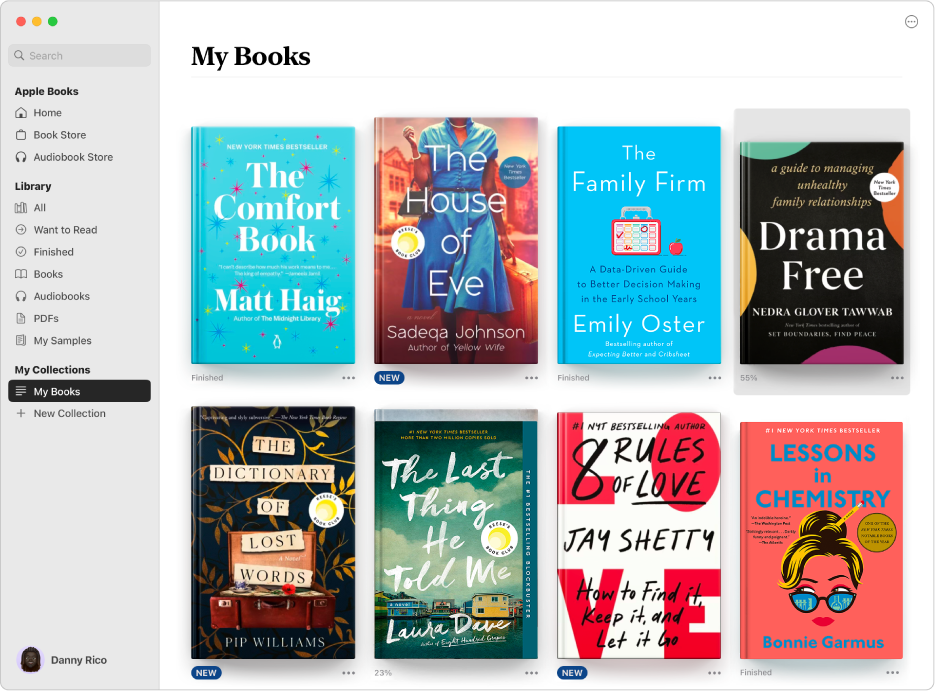
Create a custom collection
In the Books app
 on your Mac, click New Collection in the sidebar.
on your Mac, click New Collection in the sidebar.Enter a name.
Add books and audiobooks to a custom collection
In the Books app
 on your Mac, click All (or another collection) in the sidebar.
on your Mac, click All (or another collection) in the sidebar.Select one or more items, then drag them to any of the custom collections.
Tip: To select multiple items, press and hold the Command key, then click the items.
You can also click the More button ![]() under an item, choose Add to Collection, then choose a collection.
under an item, choose Add to Collection, then choose a collection.
Rename a custom collection
In the Books app
 on your Mac, Control-click a collection in the sidebar, choose Rename, then enter a new name.
on your Mac, Control-click a collection in the sidebar, choose Rename, then enter a new name.
Delete a custom collection
In the Books app
 on your Mac, Control-click a collection in the sidebar, then choose Delete.
on your Mac, Control-click a collection in the sidebar, then choose Delete.
Deleting a collection doesn’t delete the books or audiobooks in the collection; they’re still in your library.