AirPods User Guide
- Welcome
-
- Get started with accessibility features
- Set headphone accommodations
- Use and customize Transparency mode
- Play the same sound in both of your AirPods
- Play background sounds
- Use Live Listen
- Change force sensor, Touch control, or button settings
- Adjust the volume of sound effects
- Use hearing health features with AirPods Pro 2 or AirPods Pro 3
- Track your heart rate during workouts with AirPods Pro 3
- Use AirPods with camera apps
- Use Siri
- Find your AirPods
- Restart, unpair, or reset AirPods
- Copyright and trademarks
Find the right fit with AirPods 3 or 4
Learn how to insert AirPods 3 or AirPods 4 in your ears for the best fit.
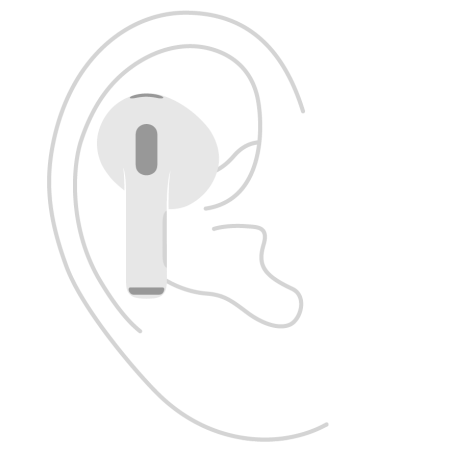
Gently press AirPods in your ears and rotate toward your face. Your AirPods should feel snug and secure.
See alsoWhich AirPods do I have?
Thanks for your feedback.