Identify where your patients receive care
By registering a street address where your patients receive care, you help them find your organization in the Health app when they set up health record downloads. The Health app uses this information, along with Location Services, to list locations by their proximity to the patient.
Note: The names of cities, states, and provinces appear in the Health app, but street addresses, zip codes, and postal codes don’t appear.
If your organization has multiple locations
You should register the street addresses for all locations that your patients are likely to associate with their care.
Work with your marketing and business departments to identify the locations to list. For each location, collect the following information:
The street address
The city, state or province, and zip or postal code
If your patients are likely to associate your organization with the names of the locations where they receive care, you can display location names along with your brand name. In the example below, location names like “Widell Hospital San Francisco Center” and “Widell Clinic” are displayed with the brand name “Widell Medical.” To prepare for displaying location names in the Health app, collect their names along with their street addresses.
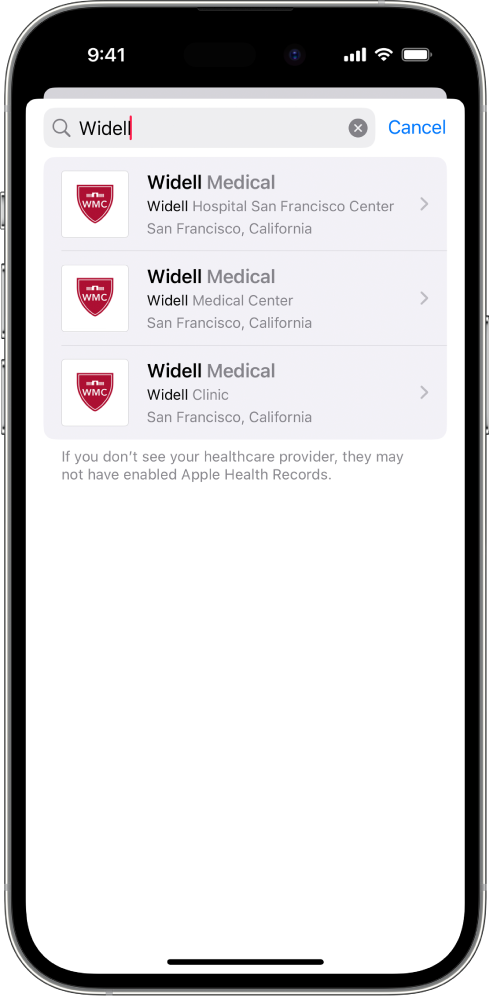
Important: If a location later closes, changes names, or moves, you should update its information at Apple Business Register.