
Use a light or dark appearance on your Mac
You can switch between a light or dark appearance for the menu bar, desktop picture, Dock, and built-in apps on your Mac.
On your Mac, choose Apple menu
 > System Preferences, then click General.
> System Preferences, then click General.Select Light or Dark.
Dark Mode darkens the color scheme so the content you’re working on stands out, while windows and controls seem to recede into the background. It’s effective for viewing documents, presentations, photos, movies, webpages, and more.
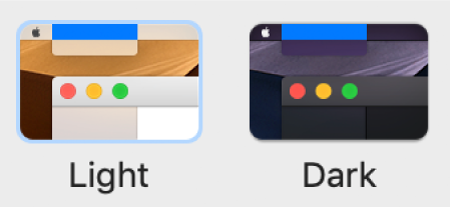
You can also choose an accent color for buttons, pop-up menus, and other UI controls, and a highlight color to use for highlighting selected text.
Some dynamic desktop pictures may provide still images so the desktop picture doesn’t distract from the light or dark appearance. For example, if you chose the dark appearance during macOS setup, the desktop picture is set to a dark still image. You can change this setting in Desktop preferences.