Upgrade your FHIR version from DSTU2 to R4
To provide your patients access to clinical notes, upgrade one or more of your organization’s endpoints from FHIR version DSTU2 to version R4.
Note: If you’ve turned on Health app data Share with Provider, the FHIR API endpoints for both it and Health Records are upgraded to FHIR version R4 and then published with these steps.
Sign in to Health Records at Apple Business Register.
If your FHIR API is eligible, you have the option to upgrade.
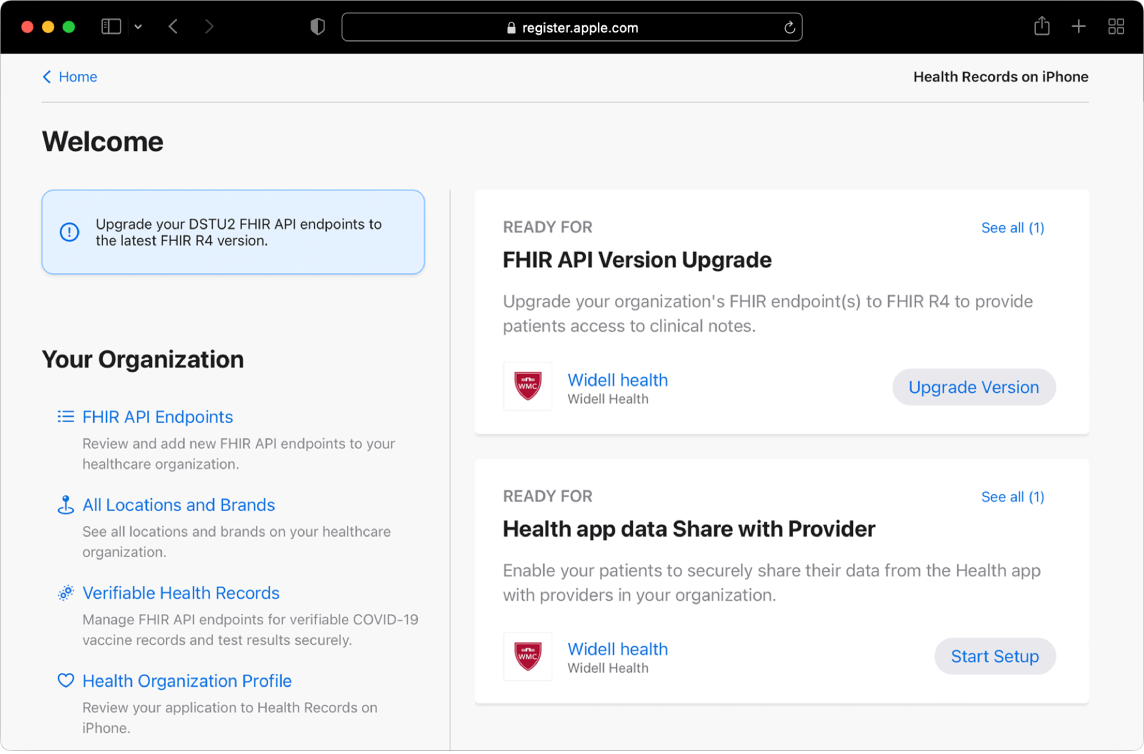
Click Upgrade Version, then click Next on the Overview screen.
Brands and locations from your DSTU2 endpoint are copied automatically. Review your information in the FHIR API endpoint details and profile, and update information as necessary.
Do one of the following:
If your EHR vendor is Epic: Enter your FHIR base URL and test your endpoint.
For all other vendors: Click Request to ask your EHR vendor for R4 FHIR API information. When your EHR vendor confirms it has the configuration, test your endpoint.
After Apple approves your endpoint, preview Health Records.
Preview the patient and provider experiences as well if you have Health app data Share with Provider.
After publishing an R4 endpoint, you can manage it along with all your other FHIR API endpoints.