Final Cut Pro User Guide
- Welcome
- What’s new
-
- Intro to effects
-
- Intro to transitions
- How transitions are created
- Add transitions and fades
- Quickly add a transition with a keyboard shortcut
- Set the default duration for transitions
- Delete transitions
- Adjust transitions in the timeline
- Adjust transitions in the inspector and viewer
- Merge jump cuts with the Flow transition
- Adjust transitions with multiple images
- Modify transitions in Motion
-
- Add storylines
- Use the precision editor
- Conform frame sizes and rates
- Use XML to transfer projects
- Glossary
- Copyright

Quickly add a transition with a keyboard shortcut in Final Cut Pro for Mac
You can quickly apply transitions to your clips using the Command-T keyboard shortcut. Final Cut Pro comes with the default transition set to Cross Dissolve, but you can change the default to any transition.
Add the default transition using a keyboard shortcut
In Final Cut Pro, click the Tools pop-up menu (shown below) at the top of the timeline, choose the Select tool, then click the edge of a clip (an edit point) in the timeline.
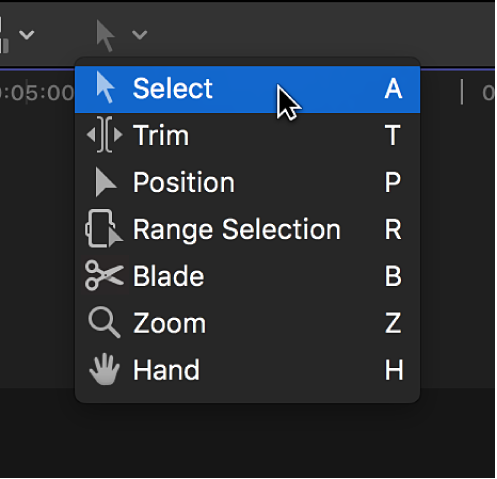
One or both clip edges are highlighted.
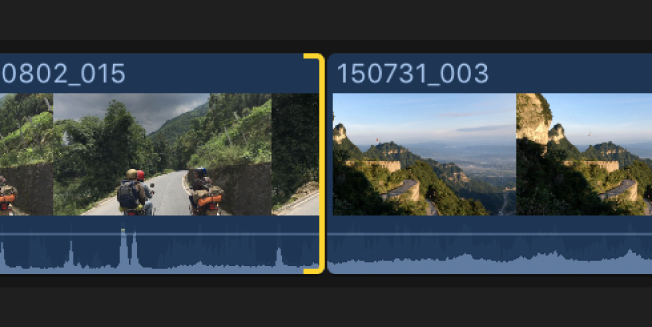
You can also select one or more whole clips in the timeline, instead of just an edit point. In this case, transitions are added at each end of the selected clips.
Press Command-T.
The default transition is applied to the selected edit point.
Alternatively, you can choose Edit > Add [transition name]. The transition name in the menu changes depending on the current default transition setting.
Final Cut Pro creates the transition at the edit point using media handles. If the video clip has attached audio, a crossfade transition is applied to the audio.
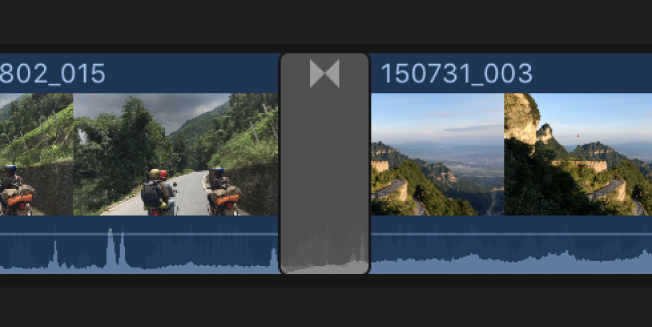
This is the quickest way to add transitions to your projects. You can easily switch to a different default transition. See Set the default transition, below.
Set the default transition
Final Cut Pro comes with the default transition set to Cross Dissolve, but you can change the default to any transition.
In Final Cut Pro, click the Transitions button in the top-right corner of the timeline.

In the Transitions browser, Control-click a transition, then choose Make Default.
Download this guide: Apple Books | PDF