Modifying this control will update this page automatically

Explore challenges in Swift Playgrounds on iPad
In Swift Playgrounds, you can download and explore predesigned challenges.
In the Swift Playgrounds app
 on your iPad, tap See All in the More Playgrounds section at the bottom of the My Playgrounds screen.
on your iPad, tap See All in the More Playgrounds section at the bottom of the My Playgrounds screen.If you’re working in a playground, tap
 at the top left, then tap See All.
at the top left, then tap See All.Tap a playground in the Challenges section to view a description.
To see more challenges, swipe left.
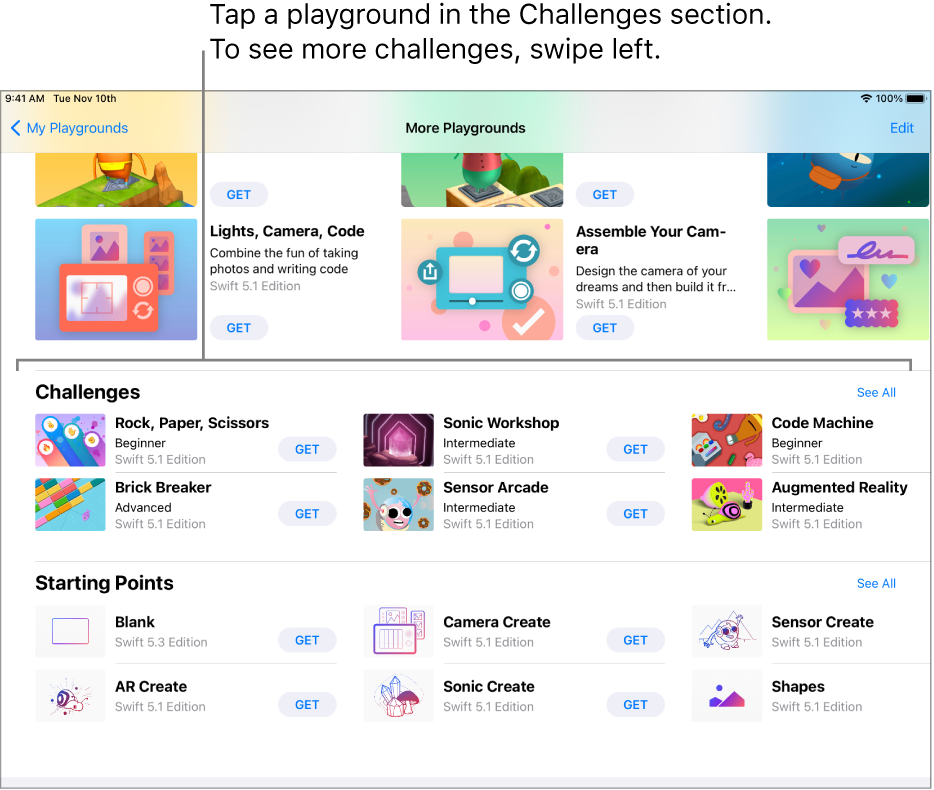
Tap Get to download the playground to your iPad.
Tap the playground to open it and start using it.
Many of the playgrounds in the Challenges section include sample code you can run to see what it does.
When you’re ready, try adding your own code.