Pages User Guide for Mac
- Welcome
-
- Use iCloud Drive with Pages
- Export to Word, PDF, or another file format
- Open an iBooks Author book in Pages
- Reduce the document file size
- Save a large document as a package file
- Restore an earlier version of a document
- Move a document
- Delete a document
- Lock a document
- Password-protect a document
- Create and manage custom templates
- Copyright

Touch Bar for Pages on Mac
If your Mac has a Touch Bar, you can use familiar gestures—such as tap, swipe, and slide—directly on the Touch Bar to edit documents in Pages. Controls on the Touch Bar change depending on what’s selected in your document.
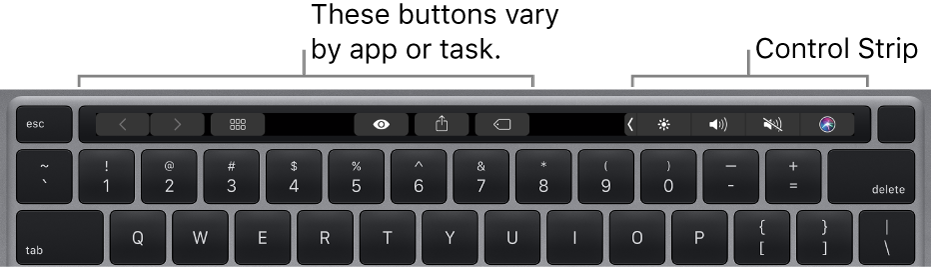
For example, if text is selected, the Touch Bar shows controls for changing the font color, alignment, and other formatting.
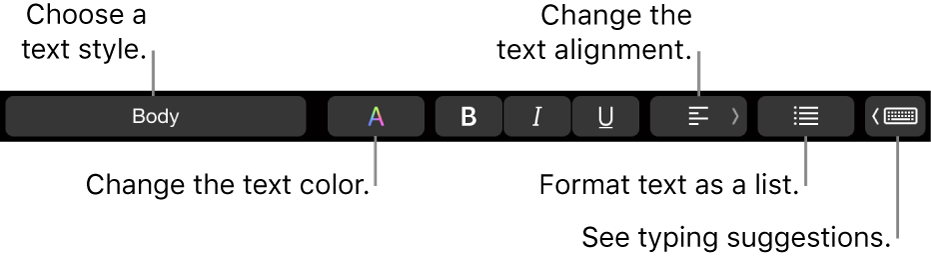
To format text as a list, tap ![]() , then choose an option.
, then choose an option.
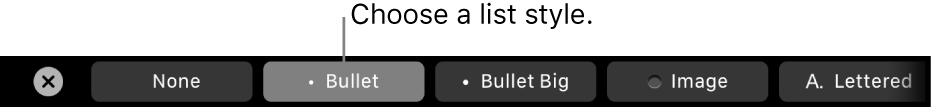
To see typing suggestions, tap ![]() . Tap
. Tap ![]() to hide them.
to hide them.
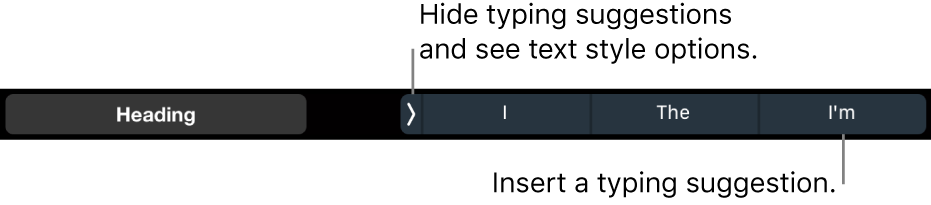
Show controls for Pages
If you don’t see the controls for editing text and performing other tasks in Pages, turn them on in System Settings (or System Preferences).
Do one of the following:
macOS Ventura 13 or later: Choose
 > System Settings, click Keyboard, then click the Touch Bar Settings button.
> System Settings, click Keyboard, then click the Touch Bar Settings button.macOS 12 or earlier: Choose
 > System Preferences, click Keyboard, then click the Keyboard button.
> System Preferences, click Keyboard, then click the Keyboard button.
Click the pop-up menu next to “Touch Bar shows,” then choose App Controls.
You can find more information about how to use the Touch Bar in the macOS User Guide.