
Display your device settings in the Beats app for Android
You can quickly access the settings on your Beats device to view its charge level, rename it, view its hardware information, register it, and more.
If you’ve previously added your device to the Beats app, skip to step two.
Add your device to the Beats app for Android.
Note: If your device doesn’t automatically connect to the Beats app, tap Help Connect, then follow the onscreen instructions.
In the device screen, scroll to see your connected device’s available settings.
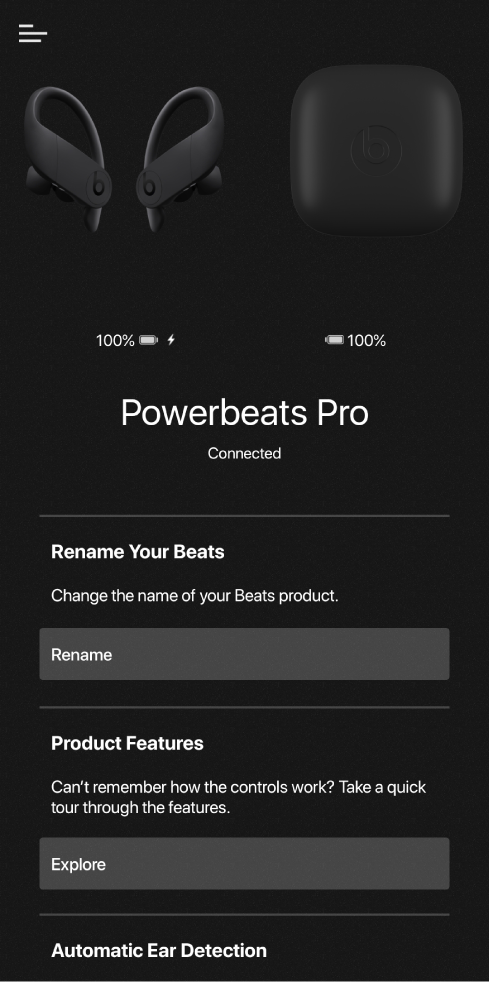
Tip: From other screens in the app, you can also tap
 , then tap My Beats to display your connected device’s screen.
, then tap My Beats to display your connected device’s screen.