Apple Vision Pro User Guide
- Welcome
-
- Change notification settings and device sounds
- Set the date, time, language, and region
- Change your device name
- Change the appearance of text and windows
- Unlock your iPhone with Apple Vision Pro
- See your keyboard, game controller, or iPhone while immersed
- See people around you while immersed
- Use Apple Vision Pro in Travel Mode
- Refresh apps in the background
- Set content restrictions in Screen Time
- Let others use your Apple Vision Pro
-
- Get started with Apple Intelligence
- Use Writing Tools
- Create original images with Image Playground
- Create Genmoji
- Use Image Wand
- Get webpage summaries
- Summarize an audio recording
- Summarize notifications and reduce interruptions
- Use ChatGPT with Apple Intelligence
- Apple Intelligence and privacy
- Block access to Apple Intelligence features
-
- Apple Music Classical
- Books
- Calendar
- Capture
- Clock
- Encounter Dinosaurs
- Home
- Maps
- Mindfulness
- News
- Numbers
- Pages
- Podcasts
- Reminders
- Shazam
- Shortcuts
- Spatial Gallery
- Stocks
- Tips
- Voice Memos
-
- Get started with accessibility features
- Turn on features with the Accessibility Shortcut
- Change Siri accessibility features
- Use Guided Access
- Copyright and trademarks
Get started with the Home app on Apple Vision Pro
The Home app ![]() is an iPad app that works with Apple Vision Pro. You can use the Home app to securely control and automate HomeKit- and Matter-supported accessories, such as lights, smart TVs, and thermostats.
is an iPad app that works with Apple Vision Pro. You can use the Home app to securely control and automate HomeKit- and Matter-supported accessories, such as lights, smart TVs, and thermostats.
To learn more about using the Home app on your Apple Vision Pro, see the iPad User Guide.
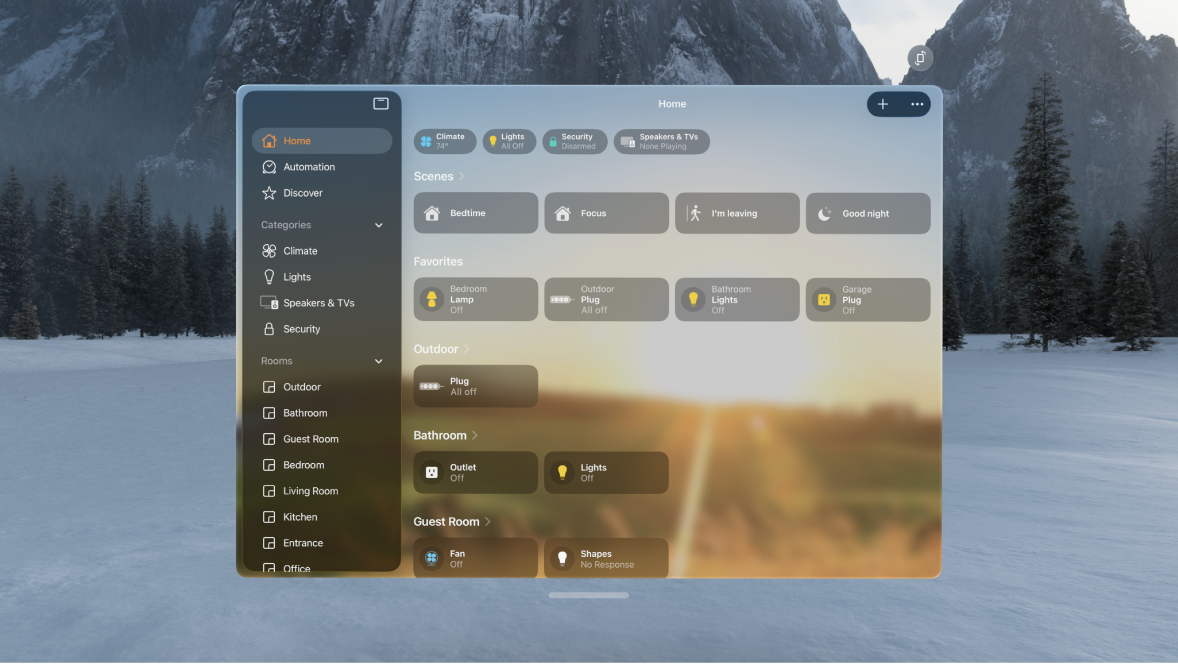
Tips and tricks for Home on Apple Vision Pro
Pinch and hold accessories to see more details and settings.
To access settings for Home, go to the Home app
 , tap
, tap 
You can only add accessories on an iPhone or iPad.
To create or edit Scenes or Automations, use the Home app on your iPhone, iPad, or Mac.
Thanks for your feedback.