
Messages Support
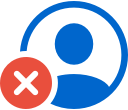
If you can’t turn on or sign in to iMessage or FaceTime
If you receive an error message during the activation process, follow these steps.

If you can’t send or receive messages on your iPhone or iPad
Find out what to do if you can’t receive text messages, or you see an alert when you send a message.

If your iPhone messages are green
Find out why your messages appear in green bubbles instead of blue bubbles.
Recover deleted messages
Recover individual messages or full conversations you’ve deleted in the Messages app.
Reply to specific messages
Reply directly to a specific message and use mentions to call attention to certain messages and people.

Search text messages on your iPhone
Search for specific things across conversations and within images.
Search for more topics



Support app
Get personalised access to solutions for your Apple products.