Pages User Guide for Mac
- Welcome
- What’s new
-
- Use iCloud Drive with Pages
- Export to Word, PDF or another file format
- Open an iBooks Author book in Pages
- Reduce the document file size
- Save a large document as a package file
- Restore an earlier version of a document
- Move a document
- Delete a document
- Lock a document
- Password-protect a document
- Create and manage custom templates
- Copyright

Intro to word processing and page layout documents in Pages on Mac
There two basic types of documents you can create in Pages: word processing documents and page layout documents. Which document (or template) type you choose depends on what you want to create. For example, word processing documents are great for reports and letters, while page layout documents are better for flyers or posters. The type of document you choose also affects the way you add or delete pages, work with objects and more.
Word processing: These documents have a body text area where you type and the text flows from one page to the next, with new pages created automatically when you reach the end of the page. When you open a word processing document (or template), you can just start typing, though you can also add images, charts, and other object.
Page layout: A page layout document is like a canvas that you add text boxes, images and other objects to, then arrange the objects on the page however you like. When you open a page layout document (or template), there is no body text area; to add text, you need to add a text box and type in it. New pages must be added manually.
How to tell which kind of document you’re viewing
To see whether a template (or document) is set up for word processing or page layout, open it. Click ![]() in the toolbar and see if the Document Body tickbox is selected. If it is, it’s a word processing document. If not, it’s a page layout document.
in the toolbar and see if the Document Body tickbox is selected. If it is, it’s a word processing document. If not, it’s a page layout document.
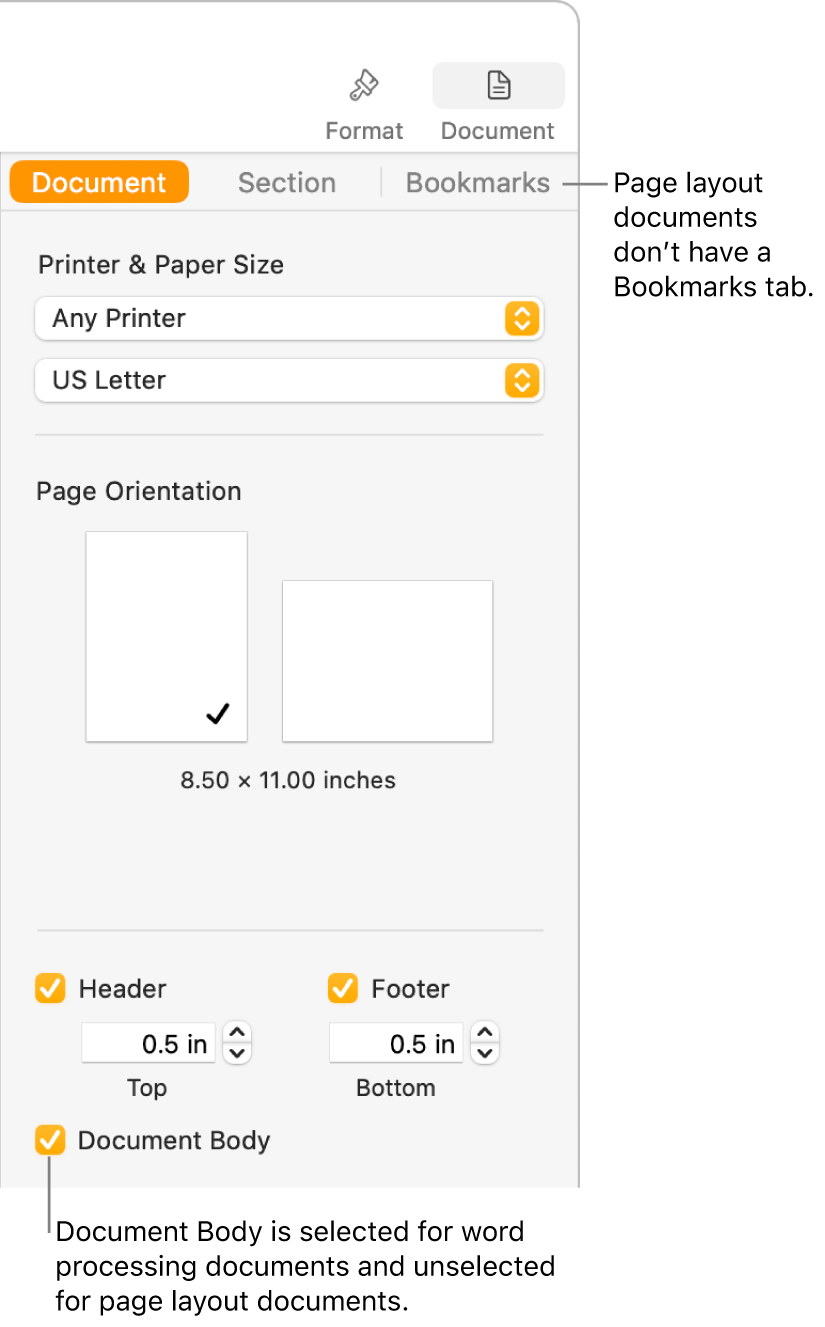
If you begin a document with one type of template, you can convert the document to the other type. For more information about the two types of documents and how to change a template from one type of document to another, see Use templates.