GarageBand User Guide
- Welcome
-
- Play a lesson
- Choose the input source for your guitar
- Customise the lesson window
- See how well you played a lesson
- Measure your progress over time
- Slow down a lesson
- Change the mix of a lesson
- View full-page music notation
- View glossary topics
- Practise guitar chords
- Tune your guitar in a lesson
- Open lessons in the GarageBand window
- Get additional Learn to Play lessons
- If your lesson doesn’t finish downloading
- Touch Bar shortcuts
- Glossary
- Copyright

Add and edit tempo points in GarageBand on Mac
In the Tempo track, tempo changes appear as tempo points. You create tempo changes by adding tempo points, then editing their values. You can move and copy tempo points, create tempo curves, and edit tempo points in other ways.
Add a tempo point
In GarageBand on Mac, double-click the target time position.
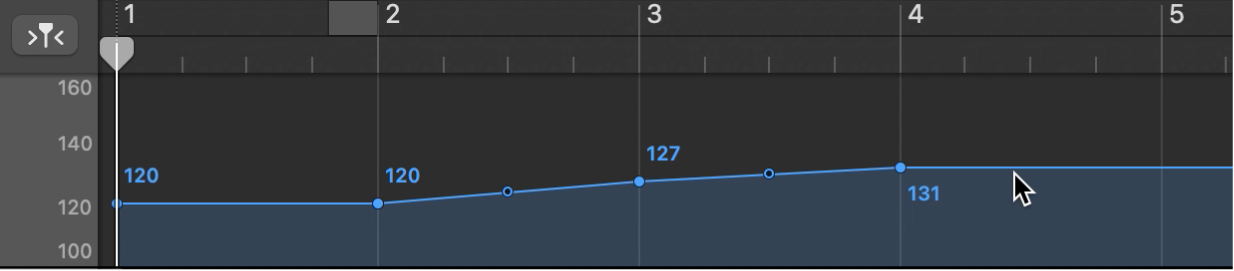
To set the tempo numerically: Hold down Control-Option-Command and click the target time position, enter the bpm value in the field that appears, then press Return.
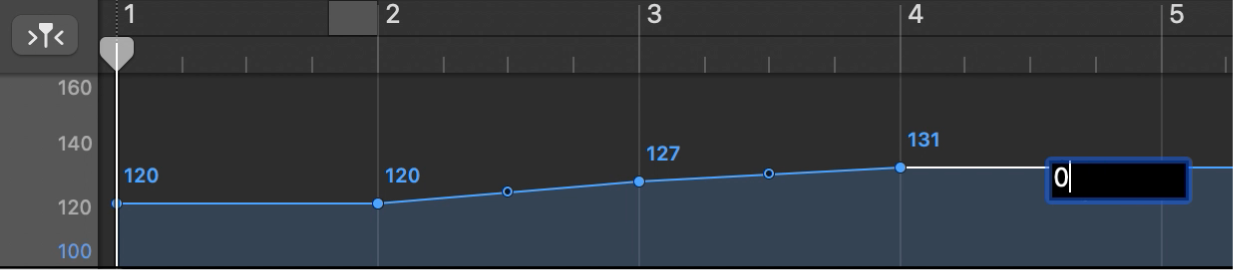
Change the value of a tempo point
In GarageBand on Mac, drag the tempo point up or down. A help tag displays the tempo value.
You can also drag the line connecting two tempo points, changing the values of both tempo points.
Note: To prevent unintentional changes, tempo points are restricted to either vertical or horizontal movement. You can change either the value of a tempo change event or the position of a tempo change event, but not both at once.
Create a tempo curve between two tempo points
In GarageBand on Mac, select the two tempo points.
Click and drag the tip of the right angle line (the corner) above or below the second tempo point.
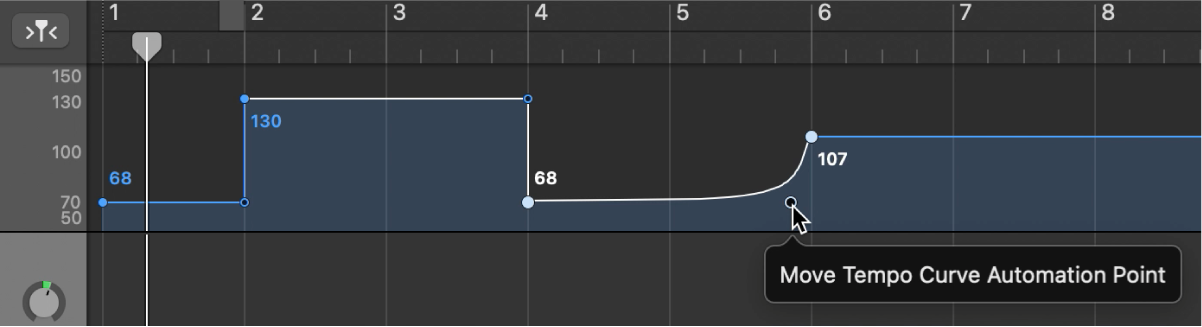
A curve or diagonal line appears, which can be dragged horizontally or vertically to alter its shape. A Move Tempo Curve help tag is shown next to the pointer.
Delete a tempo point
In GarageBand on Mac, do one of the following:
Select the tempo point by either clicking it or the line to the right of it, then choose Edit > Delete (or press the Delete key).
Double-click the tempo point.