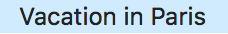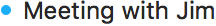Symbols used in Calendar on Mac
Learn about the different symbols that appear in Calendar.
Calendar list symbols
To view the calendar list, choose View > Show Calendar List.
The calendar or calendar group’s events are displayed. To hide the events, deselect the tickbox. | |||||||||||
The calendar is published or shared. If the symbol appears when the pointer is over a calendar’s name, the calendar can be shared. | |||||||||||
The calendar account can’t connect to the server. For example, you may not be connected to the Internet or there may be a problem with the server. | |||||||||||
The calendar has pending event notifications. The number indicates how many notifications you have for that calendar. | |||||||||||
Event symbols
These symbols appear in the top-right corner of events in the Day, Week, Month or Year view.
You added invitees to an event but haven’t sent the invitation, you sent the invitation and no one has responded, or there are mixed responses. | |||||||||||
All invitees accepted your event invitation. | |||||||||||
All invitees declined your event invitation. | |||||||||||
You declined the event invitation. To see events you declined, choose View > Show Declined Events. | |||||||||||
A line through an event’s name indicates that it’s cancelled. | |||||||||||
Invitee symbols
To view event details, double-click an event, or force click it. These symbols appear next to event invitees.
The invitee hasn’t responded to your invitation yet, but he or she is available during the time requested. | |||||||||||
The invitee hasn’t responded to your invitation yet, but he or she is busy during the time requested. | |||||||||||
The invitee hasn’t responded to your invitation yet, and the event is in a calendar that doesn’t track availability. | |||||||||||
The invitee accepted the event or shared calendar invitation. | |||||||||||
The invitee replied to the event or shared calendar invitation as Maybe. | |||||||||||
The invitee declined the event or shared calendar invitation. | |||||||||||
The invitee is not listed in the selected calendar server. | |||||||||||
Month view symbols
These symbols appear in Day, Week, Month or Year view.
An all-day event. The bar’s colour matches the colour of the calendar with the event. | |||||||||||
An event set for a specific time. The dot’s colour matches the colour of the calendar with the event. | |||||||||||
Calendar notification symbols
A red badge on the Calendar icon in the Dock shows how many new notifications you have for invitations and changes to events and shared calendars. | |||||||||||
The Notifications button in the toolbar shows how many new notifications you have for invitations and changes to events and shared calendars. | |||||||||||