
Save bookmark activities in Schoolwork
You can create activities for your students using a variety of apps. After you create an activity, you can use the Share menu in an iPadOS app to save the activity as a bookmark to use later in Schoolwork.
Adding a bookmark to a specific location in an app or webpage allows you to save favourite activities so you can re-use them in Schoolwork assignments. For example, in Podcasts, you can search for a show that teaches geometry, use the Share button to bookmark the show, then use Schoolwork to add the bookmark as an activity for your students. When students open the activity, Podcasts displays the show you saved as a Schoolwork bookmark activity.
Note: Schoolwork uses iCloud to keep your bookmarks the same on all your devices with the Schoolwork feature turned on in iCloud settings (Go to Settings  > Apple ID > iCloud, then tap Schoolwork).
> Apple ID > iCloud, then tap Schoolwork).
Save an activity as a bookmark
Open an iPadOS app that supports the Save to Schoolwork feature, then open an activity to bookmark.
Schoolwork supports Save to Schoolwork bookmarks for progress-reporting apps that have adopted the sharing framework, mobile Safari and universal links.
Tap the Share button.
In the second section of the share actions, tap Save to Schoolwork.
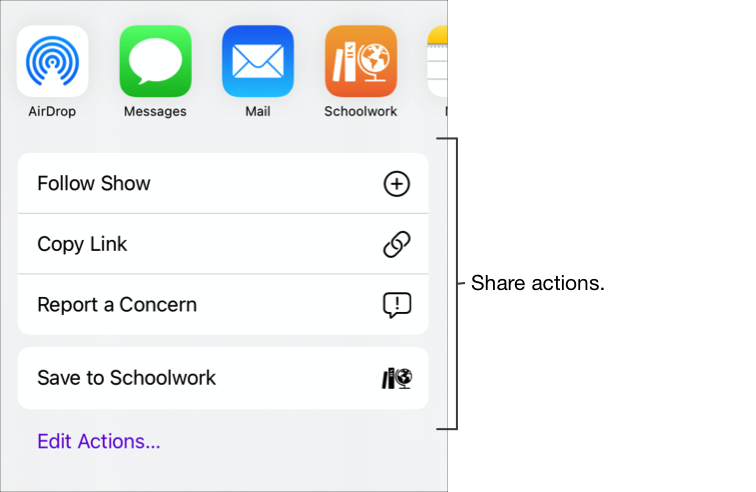
Enter details about the bookmark activity, then tap Save.
Schoolwork displays the bookmark activity in the bookmarks list. You can use bookmarks to find activities when creating assignments and sending work to your students.