

Introducing the Apple Pro Display XDR
Learn about the features of your Pro Display XDR, including brightness and contrast, viewing angle, reference modes, True Tone technology, and more.
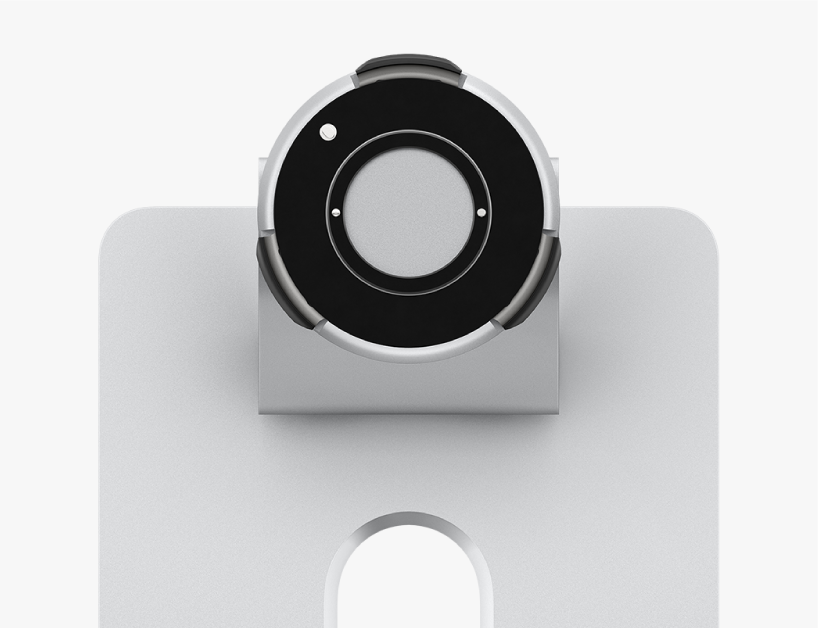
Attach Pro Stand
Follow a few simple steps to attach Pro Display XDR to Pro Stand.
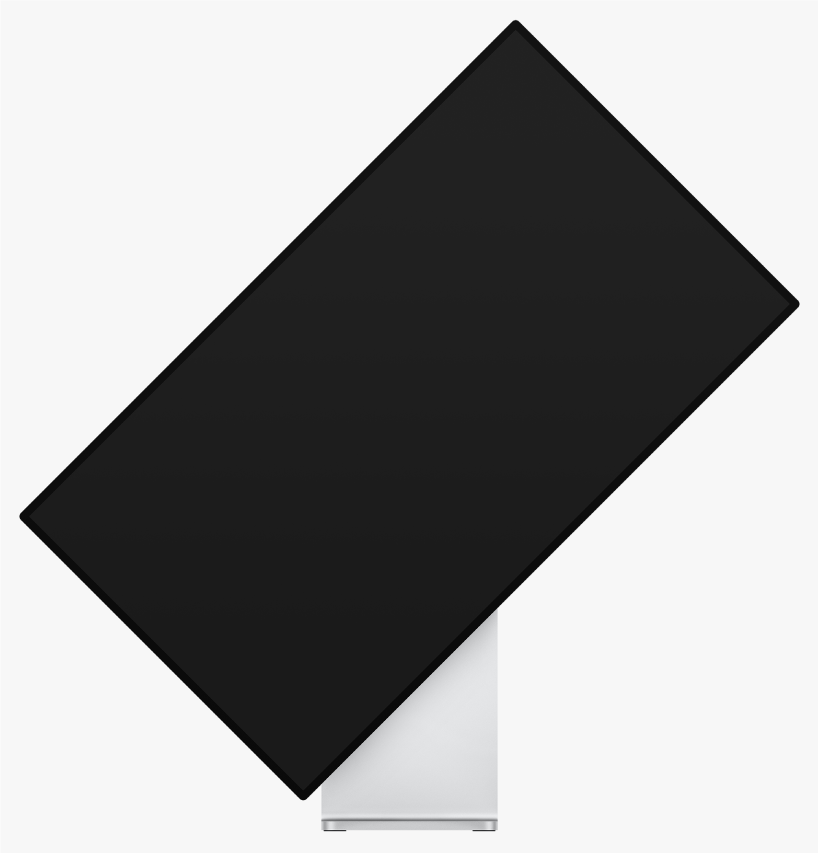
Rotate the display
Learn how to rotate Pro Display XDR when it’s attached to Pro Stand.

Attach a VESA Mount Adapter
Follow a few simple steps to attach Pro Display XDR to a VESA Mount Adapter.
To explore Apple Pro Display XDR Getting Started, click Table of Contents at the top of the page, or enter a word or phrase in the search field.
If you need more help, visit the Pro Display XDR Support website.