
Create a Space Designer setting in Impulse Response Utility
Once you are satisfied with your impulse response, the final step is to generate a Space Designer Impulse Response (.sdir) file and a plug-in setting. You can then use your newly created impulse response in Space Designer.
Create a Space Designer setting for your impulse response
In Impulse Response Utility, do one of the following:
Click the Create Setting button, located to the left of the Inputs/Track section.
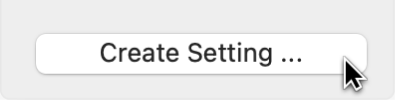
Choose File > Create Space Designer Setting (or use Command-P).
Impulse Response Utility generates an .sdir file of your impulse response and saves it in the following folder: ~/Library/Application Support/Logic/Impulse Responses.
A plug-in setting file for your impulse response is also generated and saved in the following folder: ~/Library/Application Support/Logic/Plug-In Settings/Space Designer.
Your newly created impulse response can be accessed from the Library and from the Space Designer Settings menu.
Download the guide:
Impulse Response Utility User Guide: Apple Books