
Virtual echo chamber approach for Impulse Response Utility
An alternative to the Auralization approach for Impulse Response Utility is placement of your speakers and microphones in a way that creates a virtual space that resembles a physical echo chamber. To create this kind of impulse response, face the speakers toward the room corners and the microphones toward the opposite corners. This is how microphones in a physical echo chamber would be placed. This eliminates a direct path from the speaker to the microphone and captures more reflections. The image illustrates how you could set up two speakers and two microphones to create a stereo impulse response using the virtual echo chamber approach.
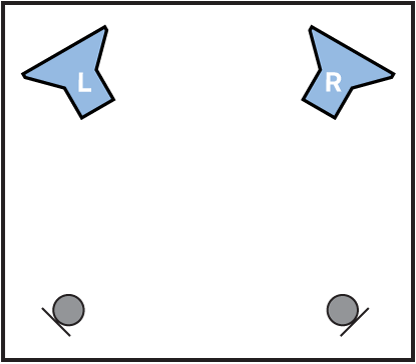
The resulting impulse response allows you to mix the reverb into the dry signal, without any phase cancelation issues caused by early reflections or direct signals. This approach works well if you want to keep your signal mostly dry, without any alteration or coloration from the reverb, but still want to add a high-fidelity reverb tail to your audio.
You can also use this method for surround or multichannel reverbs. The main concept to remember is that the speakers should be pointing at the wall to eliminate direct paths between microphones and speakers. The following illustration offers a possible layout for a five-channel reverb chamber. The speakers, placed in a circle, are directed at the walls, and the microphone array is placed in the center of the circle.
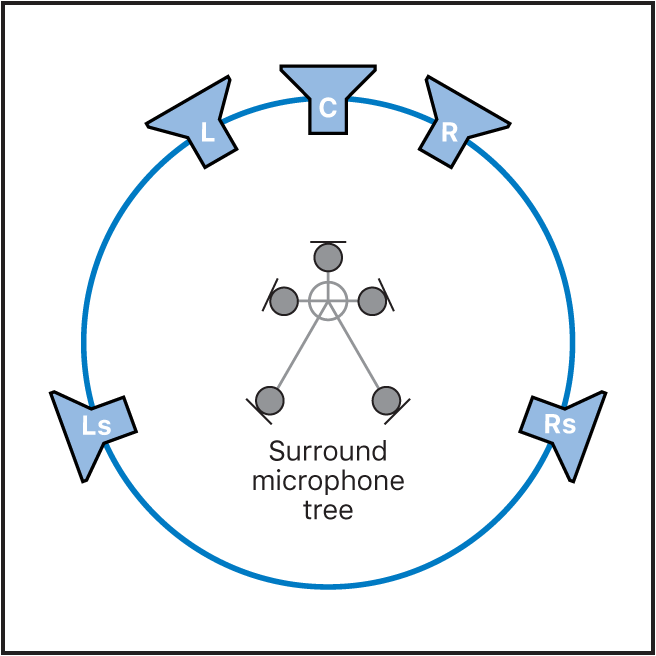
Download the guide:
Impulse Response Utility User Guide: Apple Books