
Arrange clips and photos in Magic Movies in iMovie on iPhone
You can drag individual video clips and photos in a Magic Movie project to rearrange them. You can also drag a video clip or photo onto another video clip or photo to create a group. Groups let you keep a number of video clips and photos in a particular order, so that when you move the group, the items stay together and in order.
Create a group of video clips or photos
In the iMovie app
 on your iPhone, open a Magic Movie project.
on your iPhone, open a Magic Movie project.Touch and hold the video clip or photo you want to move until it floats out of the list.
Drag the video clip or photo on top of another video clip, photo, or group in the list, and release.
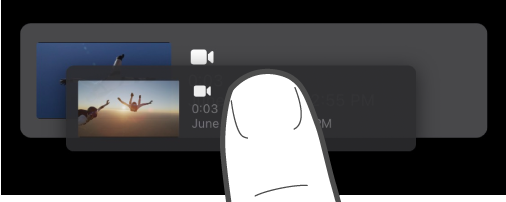
The number on the right side of the group indicates how many video clips or photos are in the group.
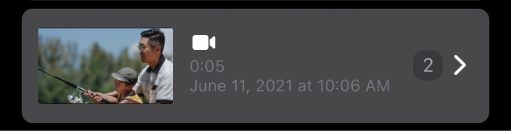
Repeat the steps above for each video clip and photo that you want to add to the group.
Rename a group of video clips and photos
In the iMovie app
 on your iPhone, open a Magic Movie project.
on your iPhone, open a Magic Movie project.Tap the disclosure triangle on the right side of the group.
The group opens with the group name above the video clips and photos in the group.
Tap the group name, type a new name, then tap Done on the keyboard.
Move a video clip, photo, or group to a new position
In the iMovie app
 on your iPhone, open a Magic Movie project.
on your iPhone, open a Magic Movie project.Touch and hold the video clip, photo, or group you want to move until it floats out of the list.
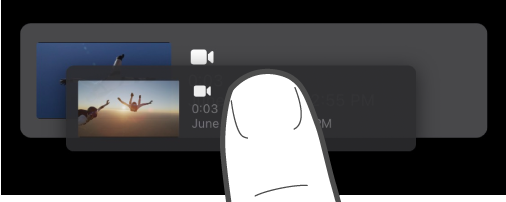
Drag the video clip, photo, or group to a new position in the list, and release.
Delete a single video clip or photo
In the iMovie app
 on your iPhone, open a Magic Movie project.
on your iPhone, open a Magic Movie project.Swipe left on the clip you want to delete, then tap Delete.
Delete multiple video clips, photos, or groups
In the iMovie app
 on your iPhone, open a Magic Movie project.
on your iPhone, open a Magic Movie project.Tap Select at the bottom of the screen.
Tap the circle to the left of any video clips, photos, or groups you want to delete.
Video clips, photos, or groups that are selected are marked by a blue checkmark
 .
.Tap Delete, then tap Done.
Duplicate a video clip, photo, or group
In the iMovie app
 on your iPhone, open a Magic Movie project.
on your iPhone, open a Magic Movie project.Tap Select at the bottom of the screen.
Tap the circle to the left of any video clips, photos, or groups you want to duplicate.
Video clips, photos, or groups that are selected are marked by a blue checkmark
 .
.Tap Duplicate, then tap Done.