Sponsored content (native) ad specs
The following sponsored content (native) ad specifications are for Workbench and Google Ad Manager.
Sponsored content (native) will display directly in the content feeds or at the end of an article on the Apple News app. This format is intended to blend in with its surroundings.
Font styling will be set by the Apple News app.
Each ad will include the publisher’s logo*, image from the article, and an article headline. The article headline will also pre-populate from the article itself once the article ID has been provided. Users will have the option to override the pre-populated copy. The advertiser’s name is optional.
An article excerpt can appear when both of these two conditions are met:
An article excerpt has been provided for the sponsored article.
Article headline copy is short enough so that at least two lines of the article excerpt can be displayed.
All sponsored content (native) ad formats will link to a channel or article, denoted as “Sponsored” on the Apple News app.
*Publisher’s logo won’t appear for this ad format when it’s served on a Publisher’s channel.
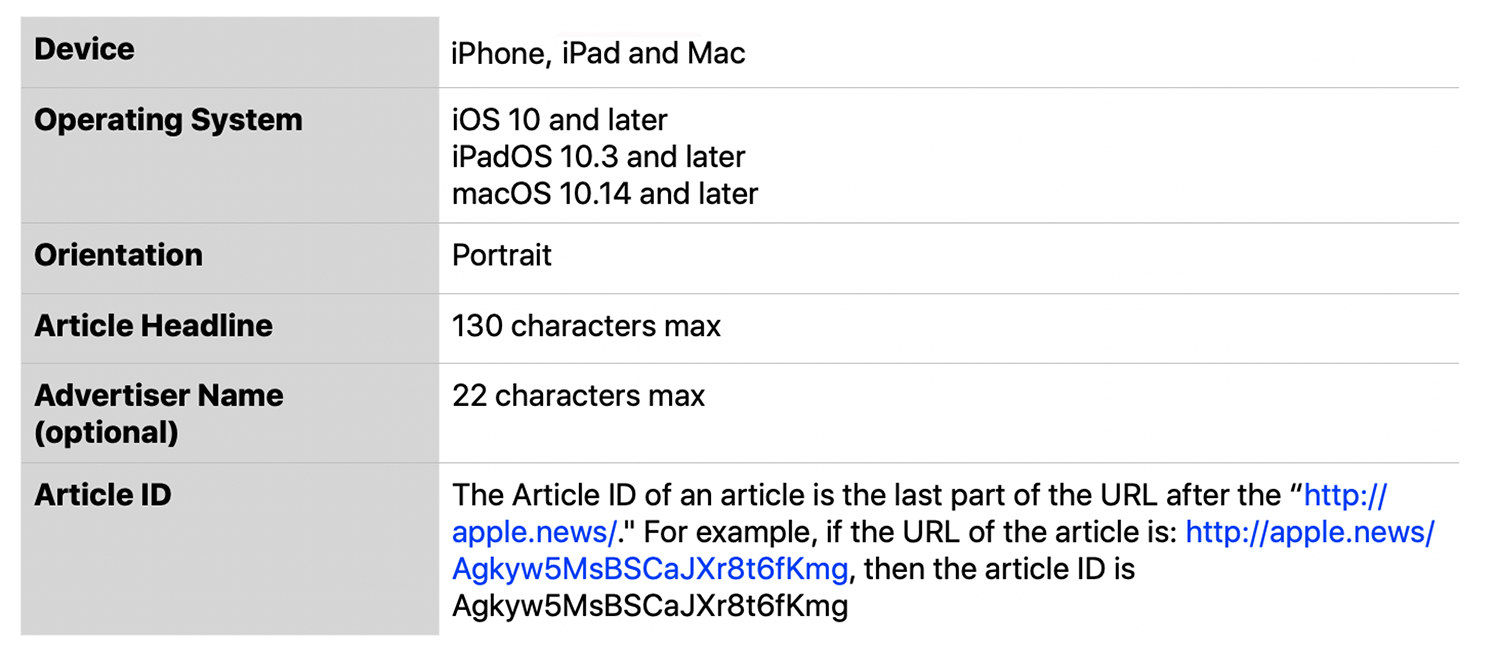

This example is based on iOS 17.0.
————————————
Note that iPad may include Apple Vision Pro devices.