macOS Support

Upgrade to macOS Monterey
See if your Mac is compatible, learn how to make a backup, and get ready to upgrade.
Resources
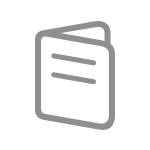

Release notes
Learn what's changed in each of the macOS Monterey updates.
Search for more topics



See if your Mac is compatible, learn how to make a backup, and get ready to upgrade.
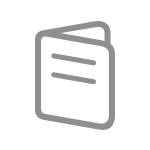

Learn what's changed in each of the macOS Monterey updates.

