Safari Support
Get to know Safari

Safari profiles
Create separate profiles for things like home and work, so you can keep your browsing activities organized.

Use passkeys
Passkeys replace passwords for an easier and more secure way to sign in to your accounts. And you can find them right on your device.
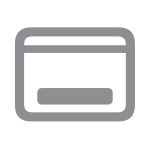
Web apps
Add your favorite websites to the Dock for an app-like experience.

Customize your start page
Choose a background image and other options such as Favorites, Siri Suggestions, iCloud Tabs, and Reading List.
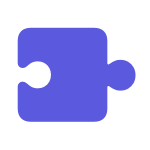
Add extensions
Safari extensions add functionality and are a great way to personalize and enhance your browsing experience.

Privacy Report
See a list of known trackers who’ve been blocked from tracking you across all the websites you’ve visited.

Autofill passwords
Use the AutoFill feature to easily fill in saved user names and passwords, and suggest strong passwords when you sign up for websites.

Import bookmarks
You can import your bookmarks, history, and saved passwords from Google Chrome or Mozilla Firefox, and pick up right where you left off.

Increase your online security
Learn how to identify and avoid phishing and other scams, and how to get a warning if the site you’re visiting is a suspected phishing website.
Resources
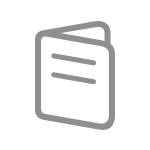

Set up iCloud
Select and set up the iCloud features you want to use like Photos, Contacts, Calendars, and more.
Search for more topics


