Modifying this control will update this page automatically

Create an app icon in Swift Playgrounds on iPad
To submit your app to the App Store, you need to create an icon for it and give it a name. You can create an icon from an image in your Photos or Files app, or you can select one from a preset collection of icons.
Tap
 to open the left sidebar, then tap the App Settings button near the top of the sidebar.
to open the left sidebar, then tap the App Settings button near the top of the sidebar.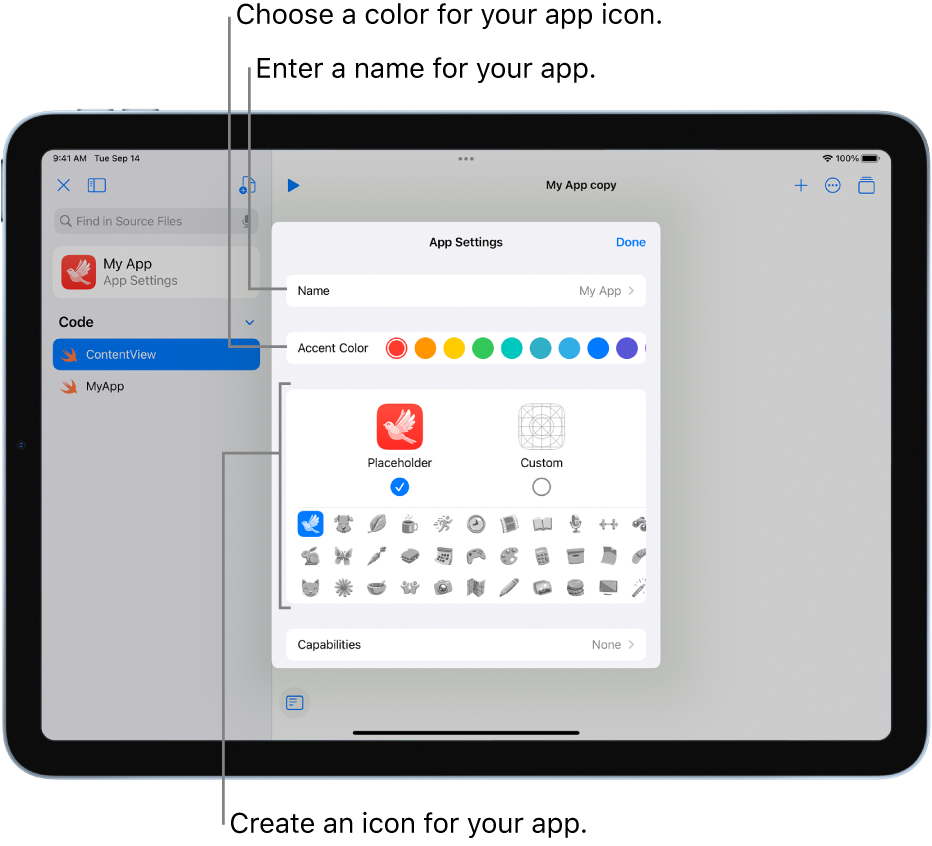
Enter a name for your app.
Choose an icon for your app.
You can either select a placeholder icon, or create an icon using an image imported from Files or Photos or pasted from the Clipboard.
If you choose a placeholder icon, you can select an accent color for it.
In App Settings, you can also add capabilities to your app, such as Bluetooth, Camera access, and Speech Recognition. See Submit an app to the App Store.