
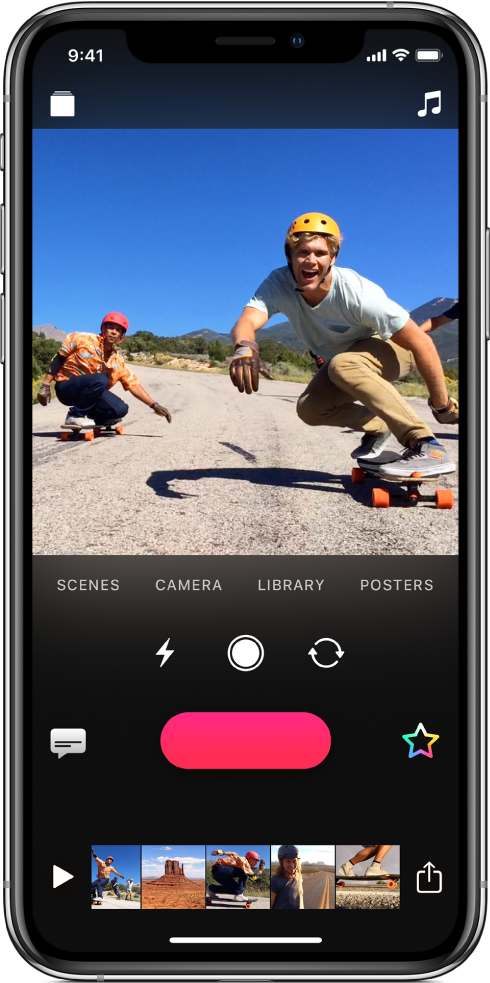
Capture the moment
It’s easy to get started—just touch and hold the red Record button. You can record a video, or snap a still frame and then zoom in for a closer look. You can also quickly grab a clip or photo from your library.
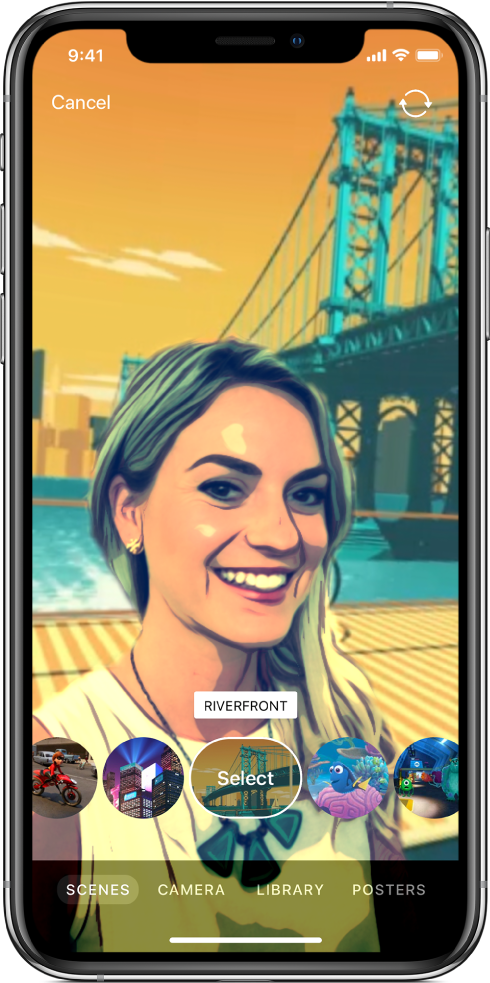
Transform your world
Selfie Scenes make Clips even more fun. Immerse yourself in beautifully animated landscapes, movie sets, and abstract art. Each scene is a full 360-degree experience, so however you move your device, the scene surrounds you on all sides.
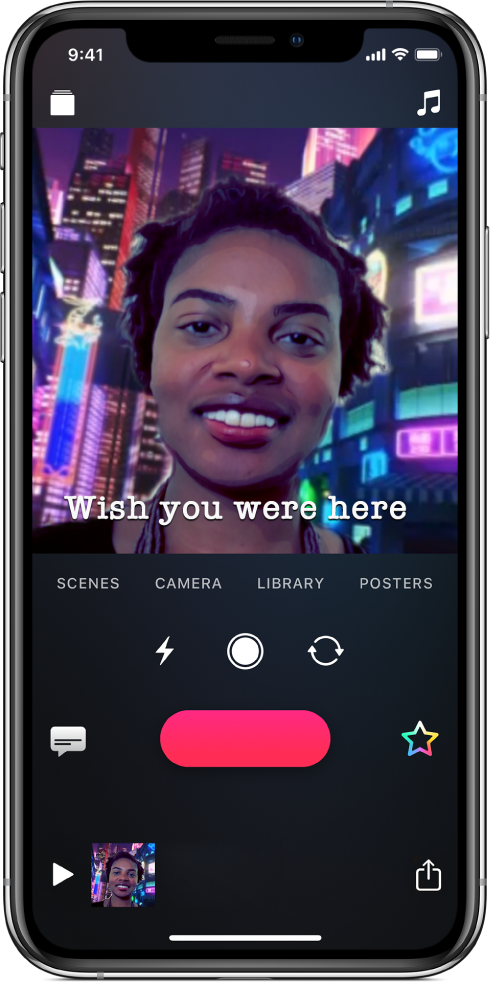
Speak your mind
Add animated Live Titles with your voice. As you speak, captions appear on the video—perfectly timed to your voiceover. You can include the recording of your voice along with the Live Title, or you can mute your voice.
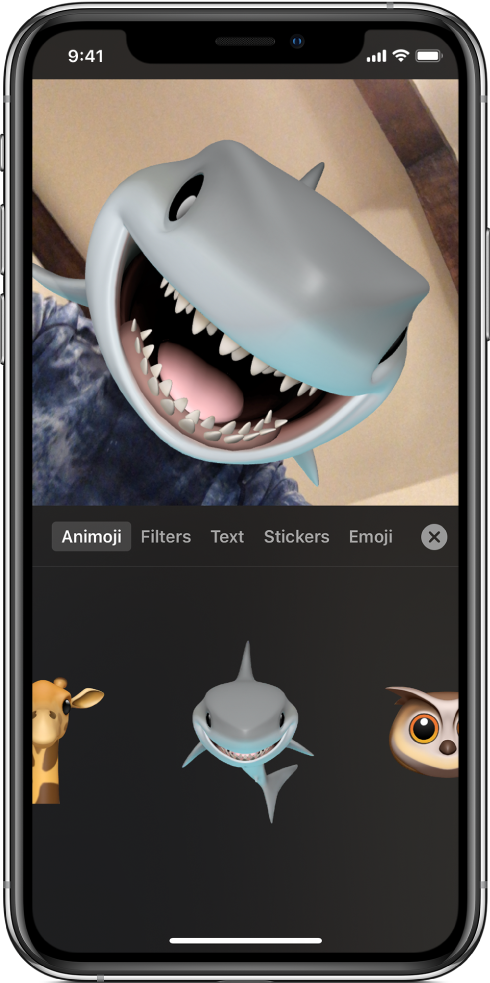
Get animated
Express yourself with Animoji—animated characters that use your voice and mirror your facial expressions. Choose a favorite animal or character, or use a personalized Memoji that you created in Messages.

Go viral
Ready to show off your mini masterpiece? Clips makes suggestions for sharing. You can also share directly to Instagram, YouTube, and more.
To browse the Clips User Guide, click Table of Contents at the top of the page.