Third-party ad tags
Related topics
Introduction
All ad tags must adhere to ad specifications and be MRAID compliant. Check with your creative vendor if you encounter any issues.
Third-party ad tags should only be used for creative rendering on Apple News. Any use beyond the display of advertising, such as the the creation or operation of an ad network is strictly prohibited and is subject to review by Apple and may be removed at its sole discretion.
Using third-party ad tags through Workbench may result in higher than expected third-party ad serving costs due to differences between Apple standards and other third-party reporting metrics. You’re responsible for any fees charged for third-party ad serving.
Third-party macros embedded within ad or VAST tags aren’t supported and must be removed from tags to be used on Apple News when using Workbench or creative templates in Google Ad Manager. Macros usually begin with a % sign. These macros will not be expanded and may cause the tag to function incorrectly. Macros are included by Google when using standard creative workflows. See summary chart below. If you’re unsure about macros, contact your tag vendor to verify that your tag doesn’t contain macros.
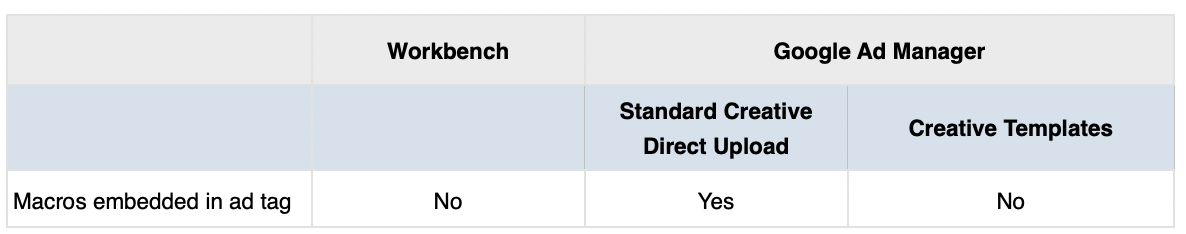
Supported ad formats
Google Ad Manager 360 only supports ad tags for ad formats listed below. See Supported ad types, formats, and tags.
Third-party interstitial ads should be coded as a banners rather than typical MRAID interstitials. The Apple News Ad SDK will always return inline when the MRAID.getPlacementType method is called. Interstitial banner ads on Apple News don’t have a standard close button to exit out of the ad experience. Users can exit out of the interstitial ad on the Apple News app by swiping left or right to the next article.
Standard banner
Double banner
Large banner
Medium rectangle banner (MREC)
IAB 300x250 banner
IAB 320x50 banner
IAB 320x320 banner
IAB 300x600 banner
IAB 728x90 banner
IAB 970x250 banner
Pre-roll video and outstream video ads can utilize third-party VAST tags on iOS 11.3 and later.
Interstitial banner
Supported third-party ad tag vendors
Only ad tags designated for Apple News from supported vendors can be saved on Workbench. Fourth-party tracking tags aren’t supported.
The following third-party ad tags are supported:
Bonsai
Celtra
Dianomi
Google Campaign Manager
Polar
ResponsiveAds
RevContent
Keystone
Innovid
You can use Google Ad Manager 360 to traffic all supported third-party ad tags. Though, note that only Celtra and Google Campaign Manager ad tags are supported when using standard creative workflows in Google Ad Manager. See specific support plans below:
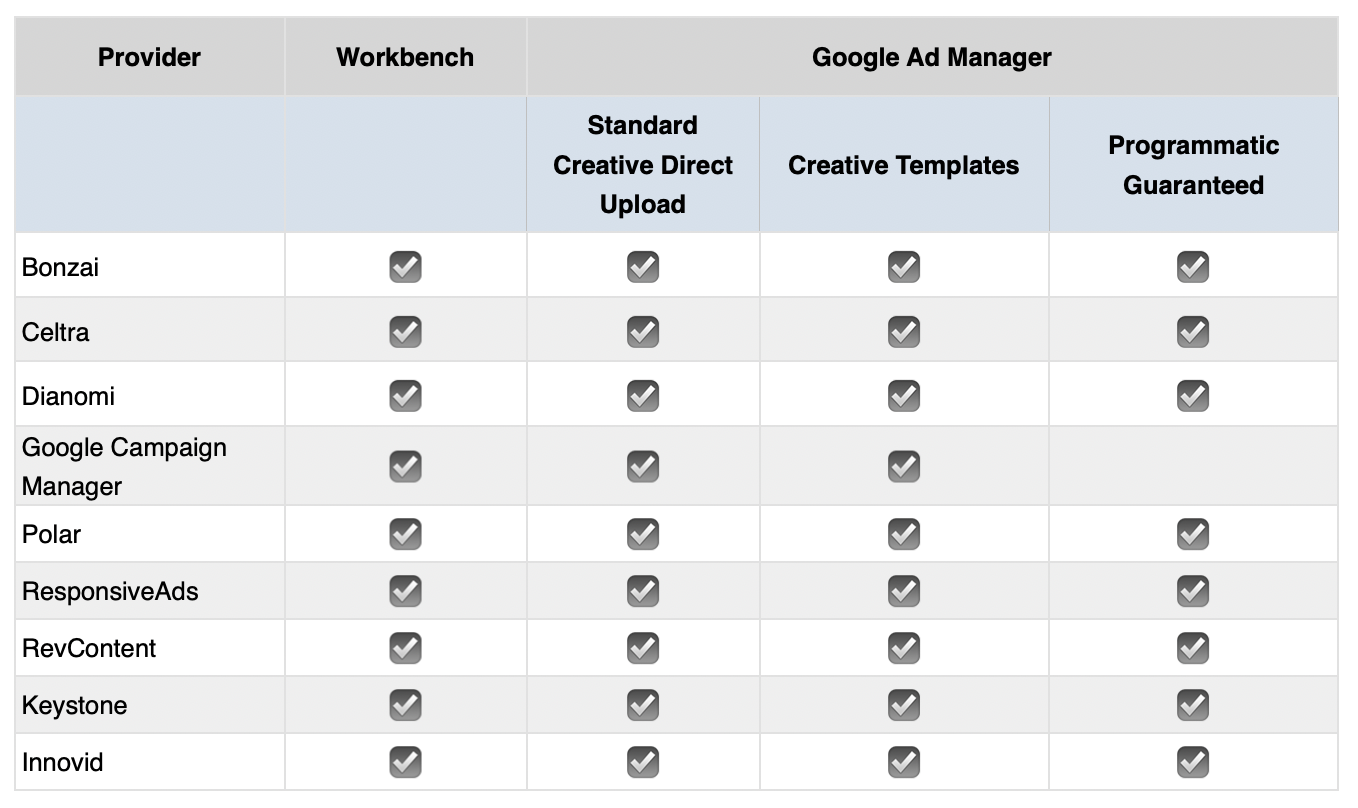
The Apple News ad platform supports VAST requests and will properly extract the media file URLs and tracking pixel URLs. This list of media URLs will be cached for each tag to improve performance. Tracking URLs aren’t cached.
Additional considerations when utilizing VAST tags for Apple News:
Only linear ad and skippable linear ad are supported.
Companion ads, overlay (non-linear) ads, and ad pods aren’t supported.
Only VAST 2.0 and 3.0 are supported.
VPAID isn’t supported currently.
On Apple News, only progressive loading is supported for VAST tags.
The use of VAST tags is only supported for devices running iOS 11.3 and later.
Supported VAST vendors
The following VAST tags vendors are supported:
Celtra
Flashtalking
Innovid
Sizmek
Teads
Transmit.Live
Unruly
Dianomi
VAST tracking events
The following VAST tracking events are supported by the Apple News app:
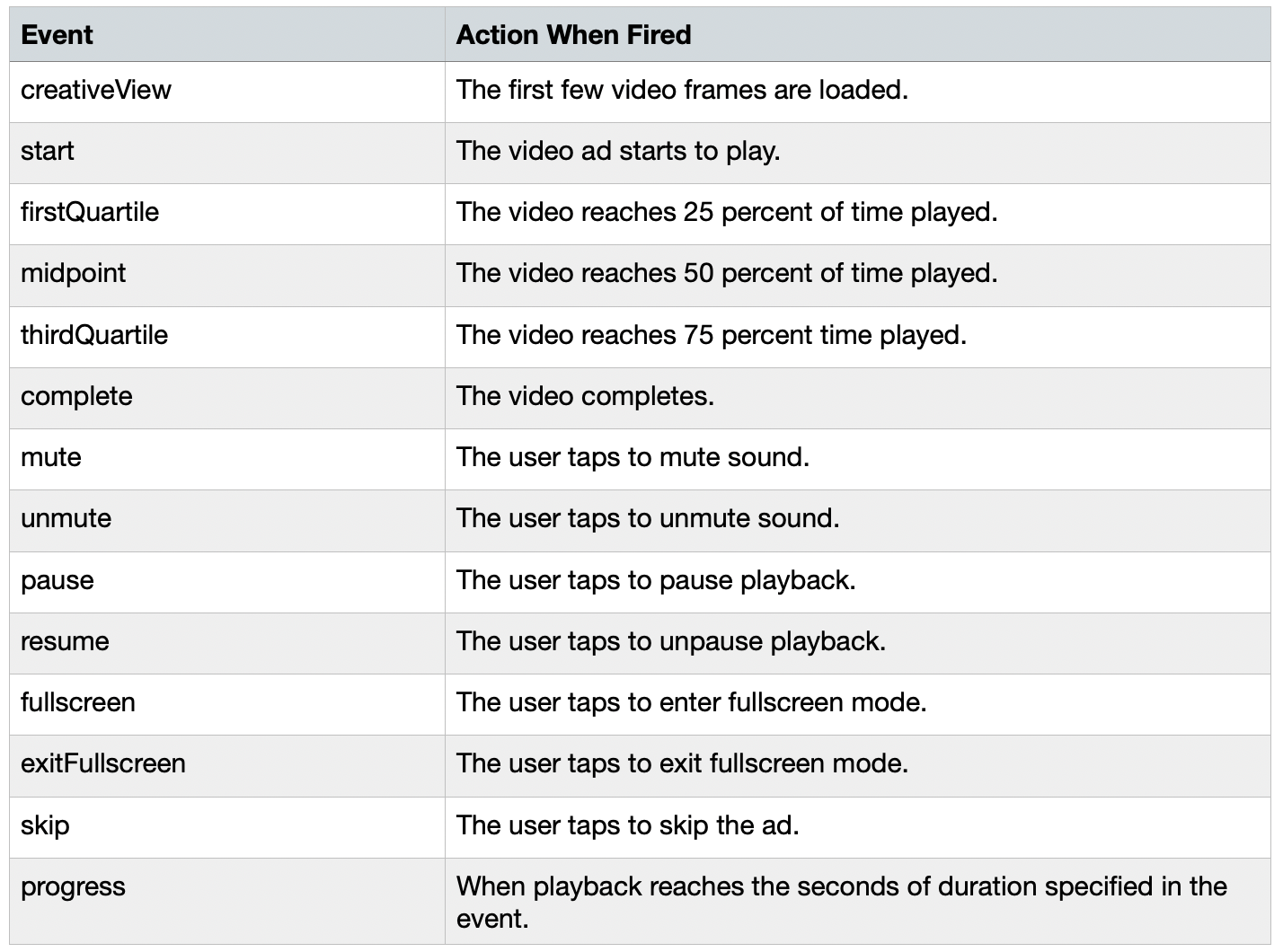
MRAID implementation
Apple News Advertising SDK implements a subset of MRAID 1.0 as a standard mraid.js that can be called by the ad. All tags must be MRAID compliant. Supported methods and events include:
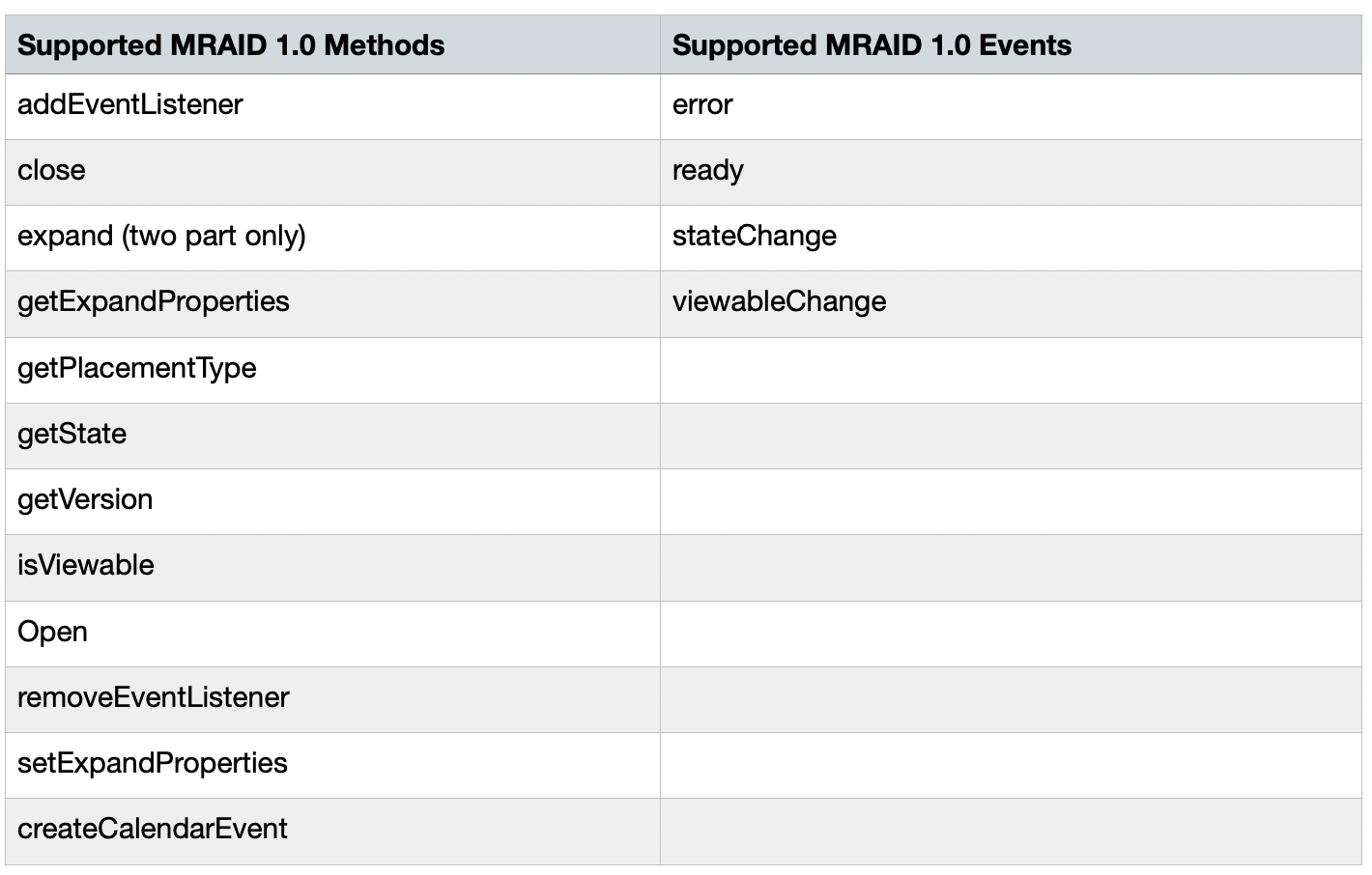
Third-party ad checklist
The following is a checklist of key items to remember when utilizing third-party ad tags on Workbench.
Absolute URLs only
Apple IPs (17.*) Allow Listed or not blocked
No iframes
SSL compliant
All clicks using MRAID.open() or <a href>
Less than 100 requests per impression
All ads are to spec in portrait and landscape mode
Apple News compliant interstitial ads (placementType = inline)
Expandable ads (No custom close, Two-part expand)