Keynote
Keynote User Guide for iPad
- Welcome
-
- Intro to Keynote
- Intro to images, charts, and other objects
- Create your first presentation
- Open a presentation
- Save and name a presentation
- Find a presentation
- Print a presentation
- Copy text and objects between apps
- Basic touchscreen gestures
- Use Apple Pencil with Keynote
- Create a presentation using VoiceOver
- Copyright

Change object transparency in Keynote on iPad
You can create interesting effects by making objects more or less opaque. When you put a low-opacity object on top of another object, for example, the bottom object shows through.
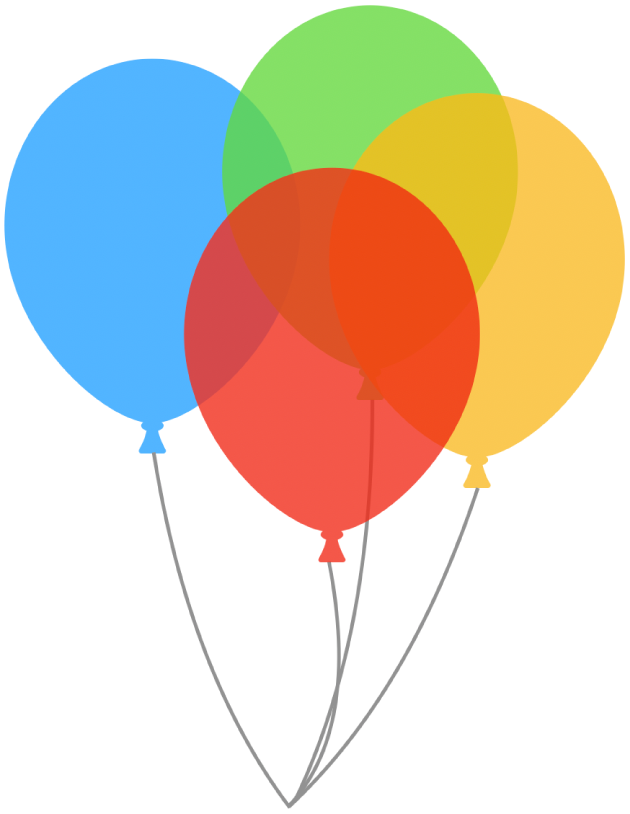
Tap to select an image, shape, text box, line, arrow, drawing, or video, or select multiple objects.
Tap
 .
.For a drawing, drag the Opacity slider; for any other item, tap Style, then drag the Opacity slider.
Thanks for your feedback.