Search for websites using Safari on iPad
In the Safari app ![]() , enter a URL or a search term to find websites or specific information.
, enter a URL or a search term to find websites or specific information.
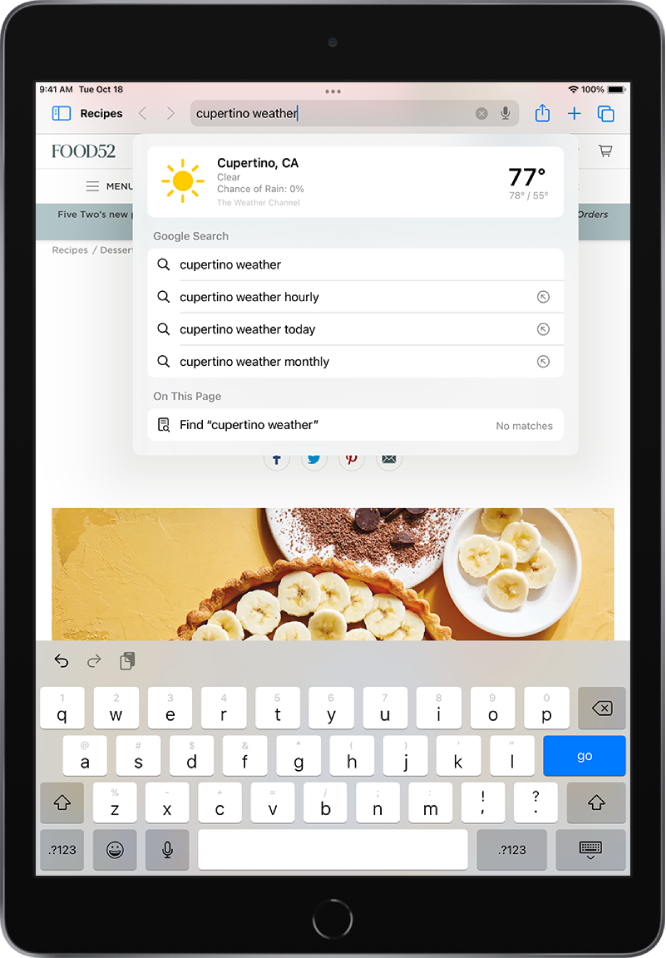
Search the web
Enter a search term, phrase, or URL in the search field.
Tap a search suggestion, or tap Go on the keyboard.
If you don’t want to see suggested search terms, go to Settings ![]() > Safari, then turn off Search Engine Suggestions (below Search).
> Safari, then turn off Search Engine Suggestions (below Search).
Search within websites quickly
To search within a website, enter the name of a website followed by a search term in the search field. For example, enter “wikipedia einstein” to search Wikipedia for “einstein.”
To turn this feature on or off, go to Settings > ![]() > Safari > Quick Website Search.
> Safari > Quick Website Search.
See your favorites in search suggestions
Have your favorites appear as suggestions when you enter an address, search, or create a new tab.
Go to Settings ![]() > Safari, then tap Favorites.
> Safari, then tap Favorites.
If you have multiple folders in your favorites, you can select the one you want to appear in Safari search suggestions.
Search a webpage
You can find a specific word or phrase on a webpage.
Tap
 , then tap Find on Page.
, then tap Find on Page.Enter the word or phrase in the search field.
Tap
 to find other instances.
to find other instances.
Choose a search engine
Go to Settings ![]() > Safari > Search Engine.
> Safari > Search Engine.