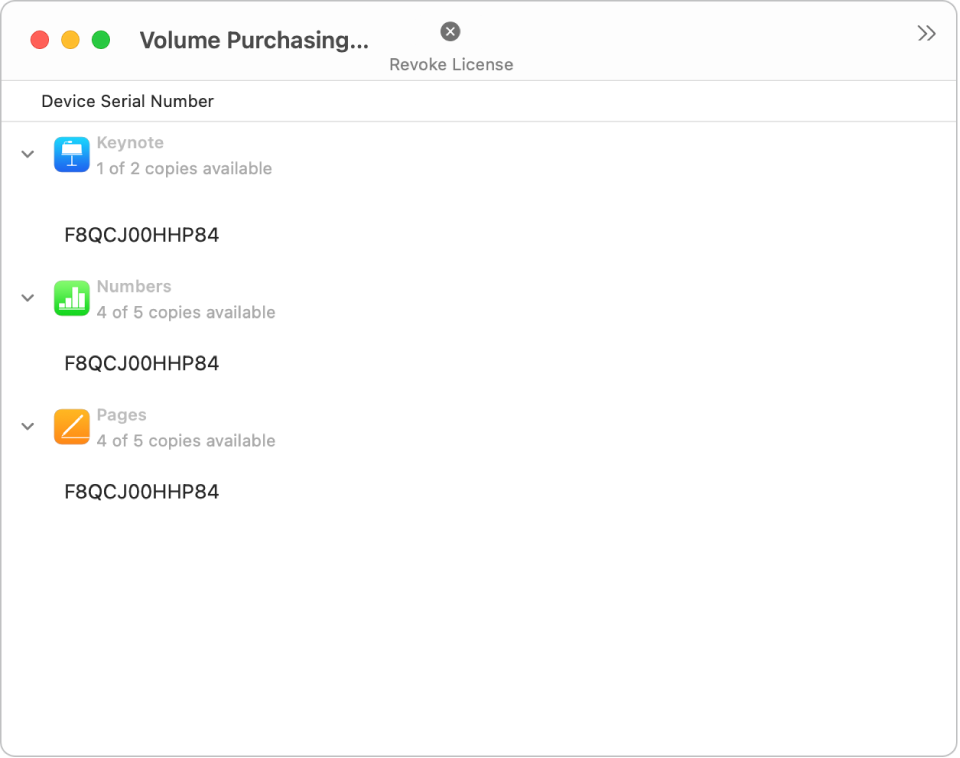View app assignments in Apple Configurator for Mac
You can view apps assigned by your Managed Apple Account or personal Apple Account account in Apple Configurator.
In Apple School Manager, this can be a user with the role of Instructor or Manager with privileges to buy apps and books, or the role of Administrator, Site Manager, or Content Manager. In Apple Business Manager, this can be a user with the role of Administrator or Content Manager.
In Apple Configurator
 , choose Account > Sign In, and sign in with one of the following:
, choose Account > Sign In, and sign in with one of the following:Your Apple School Manager or Apple Business Manager Managed Apple Account that has privileges to buy apps and books
The personal Apple Account that was used to purchase the apps or books
Enter your six-digit verification code.
Choose Window > Volume Purchasing Assignments.
Click the disclosure triangle next to an app to view the serial number of the devices the app is assigned to.