Modifying this control will update this page automatically

Find your password for a website or app on Mac
You can find your password for a website or app by searching or sorting your accounts.
Find your password for a website or app by searching for the account
Go to the Passwords app
 on your Mac.
on your Mac.Enter the name of the account in the Search field at the top of the screen.
Select the account, then hold the pointer over the series of dots next to Password to show the password.
Find your password for a website or app by sorting your accounts
Go to the Passwords app
 on your Mac.
on your Mac.Click All in the sidebar.
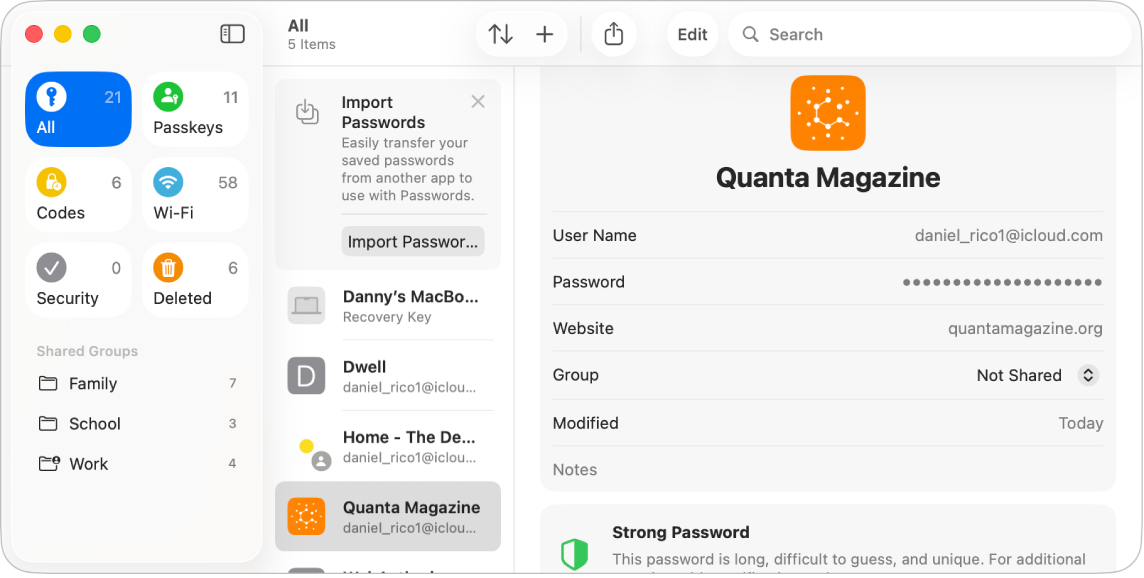
Click
 , then click how you want to sort your accounts.
, then click how you want to sort your accounts.Locate and select the account, then hold the pointer over the series of dots next to Password to show the password.
See alsoUse passwords on your Mac