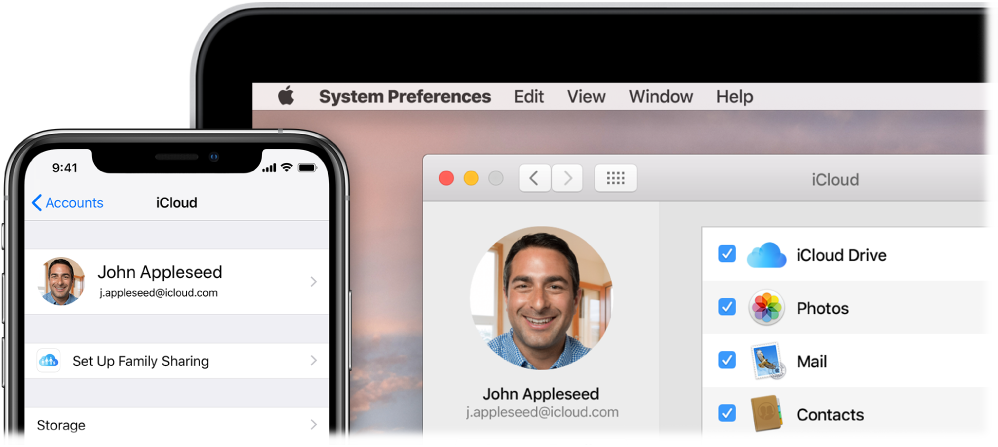Use your MacBook Pro with iCloud and Continuity
There are many ways to use your MacBook Pro with your other devices, such as iPhone, iPad, iPod touch, or Apple Watch. You can transfer files, share and edit documents, unlock your MacBook Pro with your Apple Watch, turn your iPhone or iPad into an internet hotspot, answer calls or send texts from your MacBook Pro, and more.
Access your content across devices. With iCloud, you can securely store, edit, and share your documents, photos, and videos across devices to make sure you’re always up to date. To get started, see Access your iCloud content on your Mac.
To sign in to iCloud if you didn’t when you set up your Mac, click the System Preferences icon ![]() in the Dock, click iCloud, then sign in with your Apple ID, or create a new one if you don’t have one. To learn more, see Set up iCloud in the macOS User Guide.
in the Dock, click iCloud, then sign in with your Apple ID, or create a new one if you don’t have one. To learn more, see Set up iCloud in the macOS User Guide.
Use your MacBook Pro with other devices. You can seamlessly move between your MacBook Pro and other devices using Continuity. Just sign in to iCloud with your Apple ID, and whenever your MacBook Pro and devices are near each other, they work together in great ways. With Continuity features, you can do things like start a task on one device and finish it on another (see Use Handoff on your Mac), copy and paste between devices (see Use Universal Clipboard on your Mac), answer calls or send texts from your MacBook Pro (see Phone calls and text messages on your Mac), transfer files with AirDrop (see AirDrop on your Mac), and more.
For a list of system requirements for devices that support Continuity, see the Apple Support article System requirements for Continuity on Mac, iPhone, iPad, iPod touch, and Apple Watch. To learn more about using Continuity with your MacBook Pro, see the Apple Support article Use Continuity to connect your Mac, iPhone, iPad, iPod touch, and Apple Watch or go to All your devices.