Modifying this control will update this page automatically
Final Cut Pro User Guide for Mac
- Welcome
- What’s new
-
- Intro to effects
-
- Intro to transitions
- How transitions are created
- Add transitions and fades
- Quickly add a transition with a keyboard shortcut
- Set the default duration for transitions
- Delete transitions
- Adjust transitions in the timeline
- Adjust transitions in the inspector and viewer
- Merge jump cuts with the Flow transition
- Adjust transitions with multiple images
- Modify transitions in Motion
-
- Add storylines
- Use the precision editor
- Conform frame sizes and rates
- Use XML to transfer projects
- Glossary
- Copyright
angle viewer
A viewer used to watch all angles of a multicam clip simultaneously while switching or cutting to different angles in real time. You can cut and switch video and audio at the same time or independently. For example, you can use the audio from angle 1 while switching the video between angles 1 to 4.
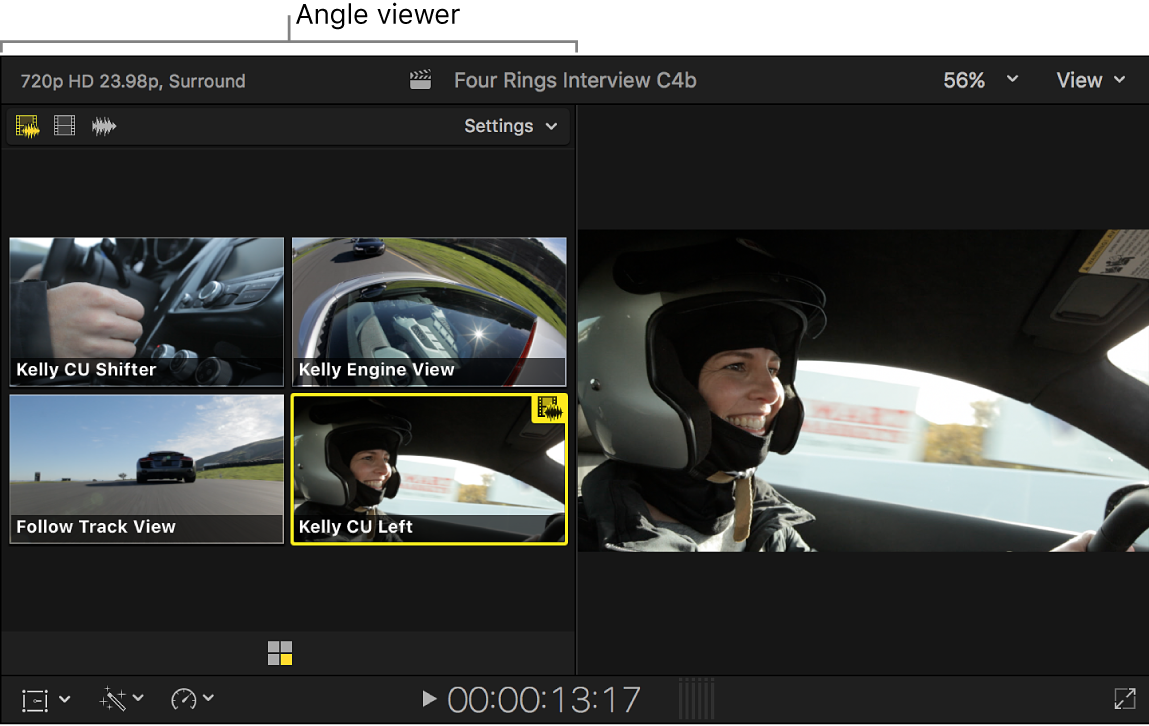
To open the angle viewer, do one of the following:
Choose View > Show in Viewer > Angles (or press Shift-Command-7).
Click the View pop-up menu in the top-right corner of the viewer and choose Angles from the Show section.
Thanks for your feedback.