
Prepare an IMF package containing HDR content
You can use Compressor to prepare IMF packages that include HDR (high dynamic range) video.
You can create an HDR package in either of two standard HDR formats: HDR10 or Dolby Vision. Both formats combine wide color gamut with the perceptual quantizer, a mathematical transfer function that converts stored color values in the video file to high-dynamic-range levels of contrast onscreen, approximating the sensitivity of human eyes. (For more information, see Intro to wide color gamut and HDR in Compressor.)
Build a package with HDR content
In Compressor, choose File > New IMF Package.
An IMF Package job appears in the batch area.
To add the HDR feature video to the package, do one of the following:
Drag an HDR video file from the Finder onto the row.
Click Set on the right side of the Video row, select an HDR video file, then click Open.
An output row containing the selected video file (and an HDR badge) is added to the job.
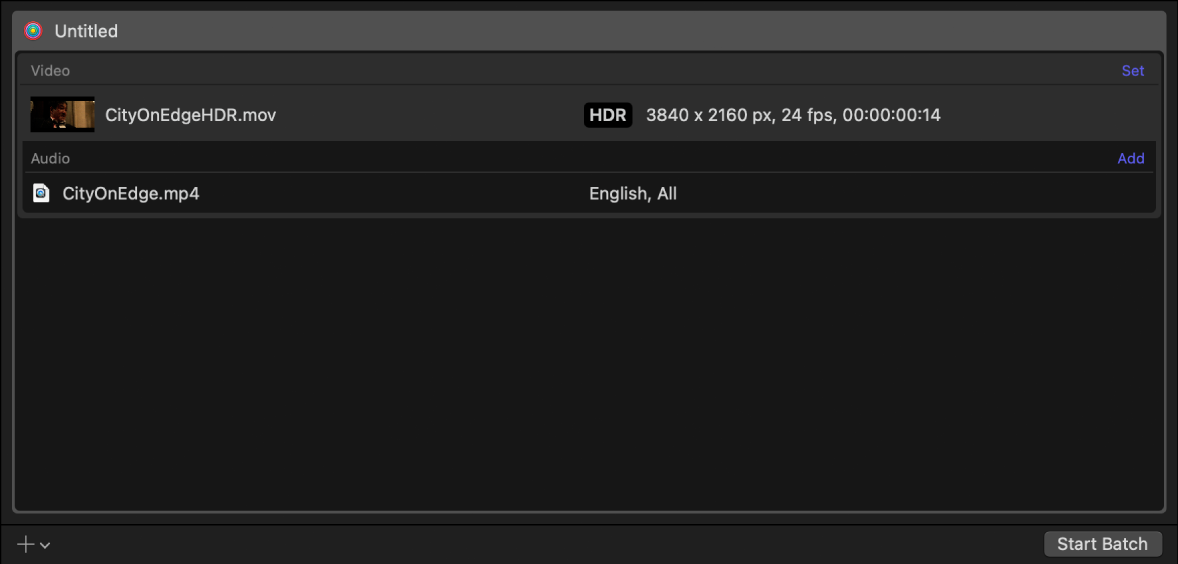
In the Job inspector, review the HDR Video Properties area to ensure that Compressor has correctly detected the native color space and the camera LUT used by the source file.
If a source file has metadata identifying its native color space, Compressor adds an asterisk next to the option shown in the HDR “Color space” pop-up menu. If a source file is untagged or tagged with an unrecognized color space, Compressor assigns a color space based on its assessment of the media and then adds a dagger (†) next to the item the pop-up menu. To override the Compressor selection, choose a different option from either pop-up menu. You can also choose a camera log format.
Note: Changing these properties doesn’t convert the exported files to a different color space. To transcode to a different color space, see the next step.
If you want to modify the color space of the video for the IMF package, open the Video inspector and choose new options from the following pop-up menu:
HDR color space: Choose either Rec. 2020 PQ, Rec. 2020 HLG or P3 D65 PQ. Either option is compatible with both Dolby Vision and HDR10.
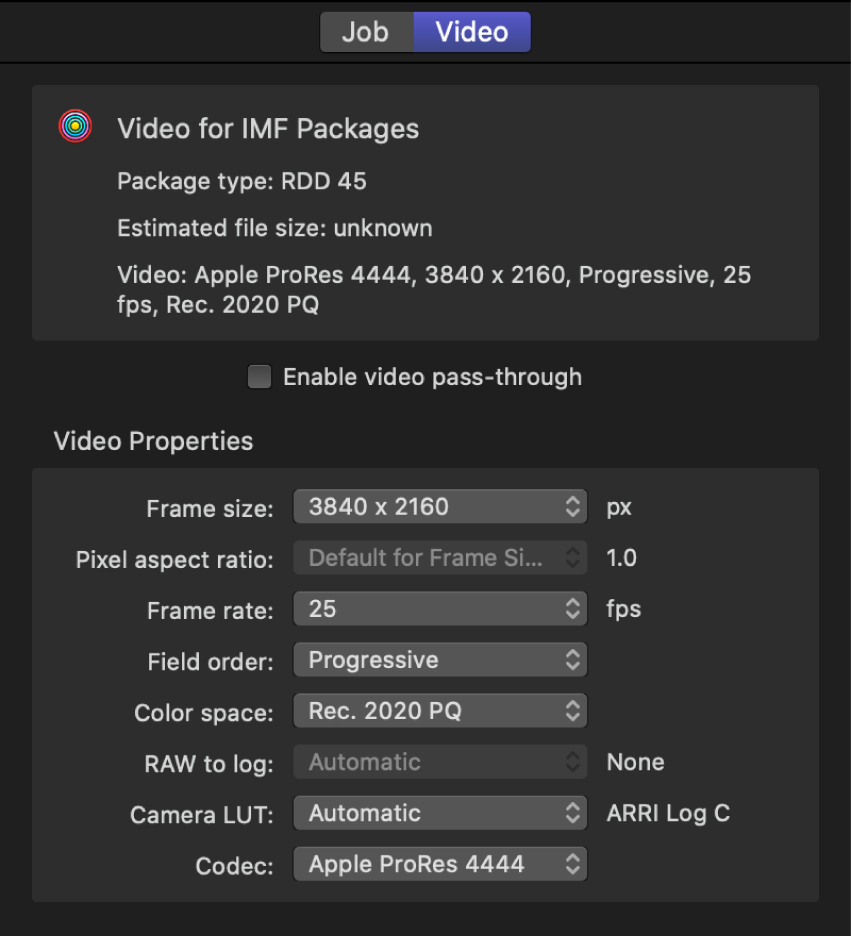
Complete your IMF package by configuring package presets and then building the package.
Important: To create a valid IMF package, you must select a language for the audio in the Job inspector, and you must also provide values for all Multichannel Audio Description fields in the Audio inspector.
Download this guide: PDF