
I
- I-beam
Refers to this pointer:

- iBooks
Use iBooks to refer to versions of the Apple ebook app released before iOS 12 and macOS Mojave. Use Apple Books for versions of the app released with iOS 12 or later and macOS Mojave or later. See also Apple Books.
- iCloud
Capitalize the C in iCloud in all references to iCloud or the iCloud website (iCloud.com). Don’t capitalize the C in email addresses or when giving the URL for a particular domain of the iCloud website (icloud.com/calendar).
To sign up for iCloud, go to iCloud.com.
Enter the recipient’s email address (for example, j.appleseed@icloud.com).
In user materials, avoid referring to iCloud as a service; simply call it iCloud. In addition, avoid referring to iCloud features (such as iCloud Mail, iCloud Calendar, or Find My) as services or web apps; refer to them as features, or simply discuss each feature by its name.
In or on: Use in to refer to where content is stored (in iCloud, in iCloud Drive); use on to refer to where users can access content (on iCloud.com).
You can store files in iCloud Drive and access them from any device or on iCloud.com.
You can say content is in the cloud if the context makes it clear you’re referring to iCloud.
With iCloud, you can store all of your content in the cloud and access it wherever you go.
Signing in: To access iCloud features, users sign in to their Apple Account. Don’t use sign in to iCloud.
Correct: Your music library is available on all your devices where you’re signed in to the same Apple Account.
Incorrect: Your music library is available on all your devices where you’re signed in to iCloud.
Exception: Users sign in to or sign out of the iCloud.com website.
Don’t use the term iCloud account.
Correct: If you use iCloud, you can share a reminder list with other iCloud users.
Incorrect: If you have an iCloud account, you can share a reminder list with other iCloud users.
See also Apple Account.
What iCloud does: iCloud syncs content between the user’s device and the cloud. Use sync with to refer generally to syncing devices with iCloud.
Sync the photos and videos on your iPhone with iCloud.
In most cases, use sync to—not upload and download—to refer to the transfer of content to iCloud from a device, or vice versa.
While photos are being synced to iCloud…
However, you can use upload or download to refer to one-time transfers of content.
To upload files to iCloud Drive, drag them to the iCloud Drive window.
You can download the original photos from iCloud whenever you need them.
Don’t say that iCloud syncs devices with each other; instead, describe content as being available from every device, updated automatically across all your devices, and similar alternatives.
iCloud keeps your contacts up to date across all your devices.
Any photos you take appear automatically on every device.
It’s OK to occasionally use phrases like iCloud keeps your data in sync.
iCloud storage: Users upgrade their iCloud storage; they don’t purchase storage or increase their storage quota. Don’t use iCloud storage to refer to iCloud (you can store your documents in iCloud, not you can store your documents in iCloud storage).
See also iCloud Drive; iCloud Photos; Shared Albums.
- iCloud Drive
An iCloud feature that allows users to store documents in iCloud and access them from multiple computers and devices. Documents are stored in iCloud Drive, or saved or moved to iCloud Drive.
When you turn on iCloud Drive, documents you’ve already stored in iCloud are moved to iCloud Drive.
iPhone, iPad, and Apple Vision Pro users access files in iCloud Drive using the Files app.
- iCloud Photo Library
Don’t use; use iCloud Photos. See also iCloud Photos; iCloud Shared Photo Library.
- iCloud Photos
An iCloud feature that stores users’ photos in iCloud and keeps them up to date on every device with iCloud Photos turned on. Don’t use iCloud Photo Library, iCloud photo library, or your iCloud Photos. You turn on or turn off iCloud Photos. Photos are stored in iCloud, not backed up to iCloud Photos. See also iCloud.
- iCloud Photo Sharing
Don’t use; use Shared Albums. See also Shared Albums.
- iCloud+
A subscription service that provides additional iCloud features and storage. Don’t use iCloud Plus or other variations.
When you upgrade to iCloud+, you get even more storage, along with enhanced privacy features.
- iCloud Shared Photo Library
Use the full name when referring to the feature. It’s OK to use Shared Photo Library or shared library to refer to an individual shared library. Use personal library to refer to someone’s personal photo library.
iCloud Shared Photo Library lets you share photos and videos with up to five other people.
You can switch between your shared library and your personal library.
See also Shared Albums.
- iCloud Tabs button
Use to refer to the button users can add to the Safari toolbar.
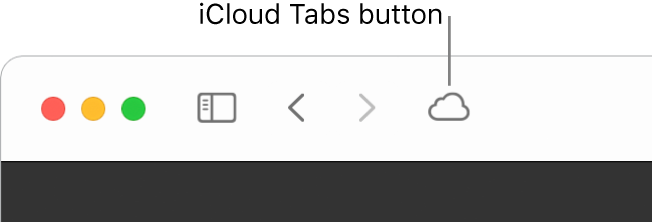
- icon
An onscreen graphic that represents another item, such as a file in a Finder window or an album in Photos.
Icons that don’t act like buttons: If an element in the user interface looks like an icon (is a graphic but isn’t enclosed in a rectangular border) and doesn’t act like a button (doesn’t initiate an action when clicked or tapped), always call it an icon.
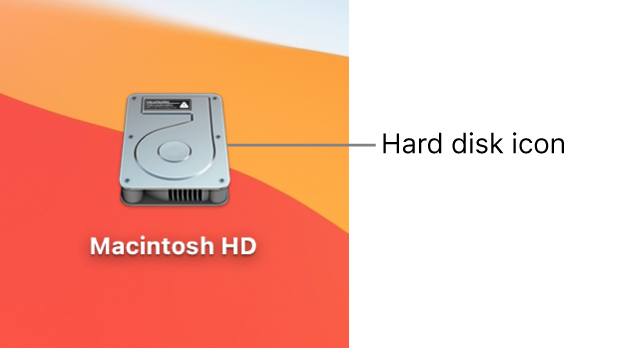
Icons that act like buttons: If an element in the user interface looks like an icon (is a graphic but isn’t enclosed in a rectangular border) but acts like a button (causes something to happen when clicked or tapped), call it a button.
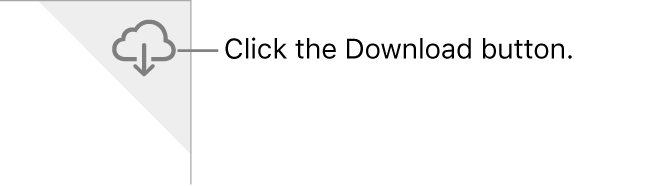
You can also simply refer to it by what it looks like (use lowercase):
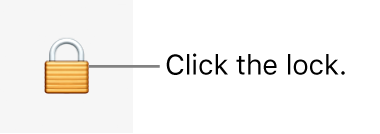
Exception: Sometimes app icons act like buttons—for example, icons in the macOS Dock or on the iOS Home Screen—but they’re still referred to as icons (Click the System Settings icon in the Dock).
Unnamed icons: If an icon doesn’t have a label or an established name, describe its appearance or function. Use lowercase. If you include an inline graphic of the icon, don’t enclose it in parentheses.
The speaker icon
 appears next to the song that’s playing.
appears next to the song that’s playing.If an item has a display icon
 next to it, it’s a video.
next to it, it’s a video.
See also button.
- icon view
A way to display and select items by viewing them as icons—for example, the icon view in Finder windows.
You can view items in Finder windows as icons, in a list, in columns, or in gallery view.
- Icon View button
The leftmost button in the View control in Finder windows.

- i.e.
Don’t use; use that is. See also abbreviations and acronyms.
- IEEE
Abbreviation for Institute of Electrical and Electronics Engineers. For guidelines about spelling out abbreviations, see abbreviations and acronyms.
- if necessary
Avoid in user materials. Instead, describe the circumstance in which the action would be necessary.
Correct: If file sharing isn’t on, turn it on.
Incorrect: If necessary, turn on file sharing.
Correct: If the file size is larger than the maximum your mail app allows, compress the file.
Incorrect: If necessary, compress the file.
- if, whether
Use if to indicate a condition. Use whether when two outcomes are possible.
If you can mentally introduce the words or not in a clause, use whether rather than if.
Correct: When you start editing a locked file, the app asks whether you want to unlock it.
Incorrect: When you start editing a locked file, the app asks if you want to unlock it.
Although using if specifies a condition, it can also introduce ambiguity. For instance, Let her know if he sets up the user account may mean either Let her know whether he sets up the user account or If he sets up the user account, let her know. Ensure that the condition’s meaning is clear.
- IM
Abbreviation for instant message. Don’t use; use message. See also message.
- iMac
See Mac.
- image
- IMAP
Acronym for Internet Message Access Protocol. Pronounced “eye-map.” For guidelines about spelling out acronyms, see abbreviations and acronyms.
- imbed
Don’t use; use embed.
- iMessage
Apple’s secure messaging service for sending and receiving messages in the Messages app. Use only to refer to the service. Users send a message or messages, not an iMessage or iMessages.
Correct: You can send messages using iMessage.
Correct: You can turn on iMessage in Messages settings.
Incorrect: If you get an iMessage that looks like spam, you can report it to Apple.
See also message.
- iMovie
Don’t use iMovie when you mean movie or project.
Correct: You can share your movie on YouTube.
Incorrect: You can share your iMovie on YouTube.
See also movie.
- impairment
In general, use disability instead of impairment, or refer to the specific disability (blind or low vision, deaf or hard of hearing).
iPhone has many built-in features for people with disabilities.
Switch Control allows users with motor challenges to control devices with head or body movements.
See also blind, low vision; deaf or hard of hearing, Deaf; hearing impaired; visually impaired; Writing about disability.
- Important
Use an Important notice to alert the reader to significant potential trouble spots that don’t cause bodily injury, damage, or loss of data. (Those situations require a Warning notice.)
Use Important notices and other notices sparingly; they lose effectiveness if they appear too often. Avoid using an Important notice immediately before or after a note, Warning notice, or another Important notice, or immediately after a text heading.
- in-app purchase
Note lowercase and hyphenation.
- inbox
Capitalize only when referring to an onscreen label; otherwise, use lowercase.
To see the items in your inbox, click Inbox.
- inch (in.)
Note hyphenation when used as an adjective: 2-inch height, 1-inch-thin design, but is 1 inch thin. Use inch, not inches, for measurements of 1 inch or less: 0.76 inch thin. The abbreviation (in.) is the same in the singular and the plural. It’s OK to abbreviate in tables and technical specifications, but don’t abbreviate in body text. Don’t use the symbol ″ unless space limitations prevent the use of inch or in.
- inclusive language
See Writing inclusively.
- Incorporated, Inc.
Spell out or abbreviate according to the particular corporation’s preference.
- incrementer
Don’t use to refer to a control that has up and down arrows, or left and right arrows, to increase or decrease a value. In user materials, use up arrow, down arrow, right arrow, left arrow, or arrows, as appropriate. For example, Click one of the arrows to increase or decrease the volume. If it’s necessary to refer to the control itself, use stepper. See also stepper.
- indeterminate progress bar
In developer materials, the progress bar that has a spinning striped cylinder. In user materials, use progress indicator and describe what it looks like.
Developer materials: Use an indeterminate progress bar when the duration of a process can’t be determined.
User materials: A progress indicator (a spinning striped cylinder) lets you know that a process is taking place.
See also asynchronous progress indicator.
- index
Use to refer to the vertical column of letters at the right side of a list in iOS apps.
- indexes
Not indices, unless you mean mathematical indices.
- indicator
See progress indicator.
- indicator light
Not LED.
- industry standard (n.), industry-standard (adj.)
Note hyphenation of adjective: the industry standard, an industry-standard video format.
- information
Use instead of data in user materials if it makes sense in the context. See also data.
- information card
In the Maps app, use to refer to an overlay that provides information about a location.
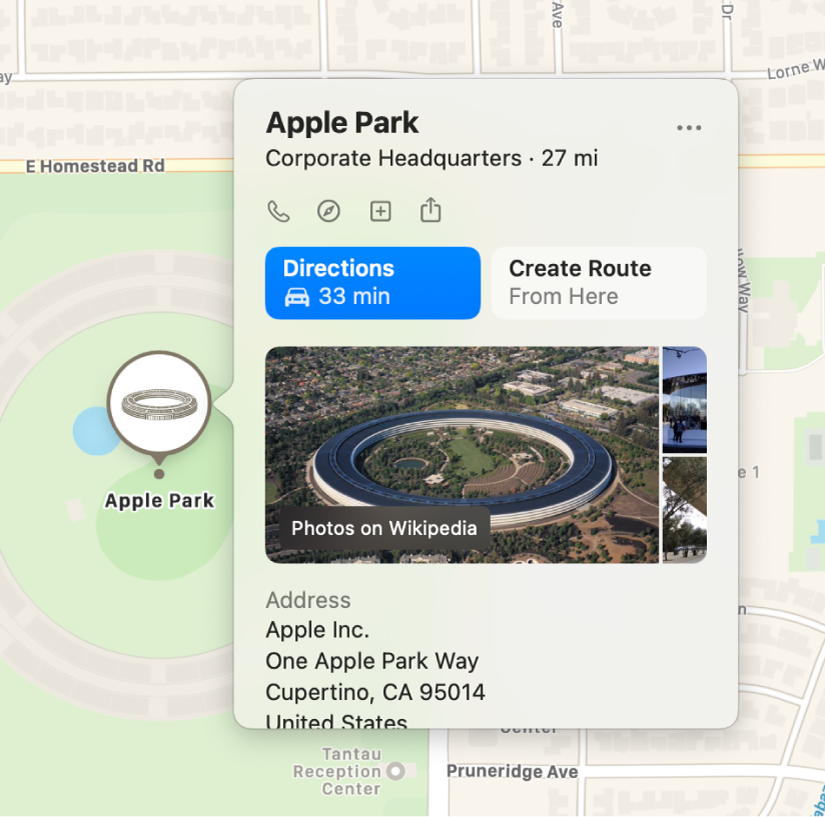
- Info window
Not Get Info window or Info box.
- infrared
No hyphen.
- in front
Use to explain the term active (the active window is in front of other windows); subsequently, use active. You can also use to describe windows that “float” on top of active windows. See also active; front, frontmost.
- initialize
When you refer to disks, initialize and format mean the same thing.
- inkjet
One word.
- inline
One word.
- in order to
Don’t use unless absolutely necessary; use just to.
- input (n., adj.)
Avoid using as a verb; instead, use enter or type, depending on the context.
- Input menu
A menu on the right side of the macOS menu bar that allows users to select the language and input method to use on their Mac. Depending on the user’s settings, the menu icon may be a region or language code (for example,
 for German), a character (for example,
for German), a character (for example,  for Japanese), or a window with a Command key symbol
for Japanese), or a window with a Command key symbol  .
. - input/output
See I/O.
- insertion point
Use to describe the point at which the user types or inserts data.
The vertical blinking bar marks the insertion point.
- inside
Not inside of.
- inspector
A window that enables users to view the attributes of a document or a selected item, and often to modify those attributes. You can refer to the inspector or the inspector window.
You can format most elements of your document using the inspector.
You can open multiple inspector windows to work with different aspects of your document.
Capitalization: Capitalize Inspector when it’s a button name or in a menu command.
Click the Inspector button in the toolbar.
Choose Tools > Inspector.
Otherwise, spell with a lowercase i.
Correct: You can add a hyperlink using the inspector.
Incorrect: You can add a hyperlink using the Inspector.
Panes: When referring to a pane of an inspector, use the [pane name] inspector.
Use the Table inspector to change the row height.
To change the appearance of links, use the Link inspector.
You can also use the [pane name] pane of the inspector (for example, the Table pane of the inspector) to introduce the concept of multiple panes in an inspector.
Inspector buttons: Inspectors with multiple panes typically have buttons that enable users to switch between panes. The name of the button should match the name of the pane it opens.
Click the Text button to open the Text inspector.
- install
You install items on a disk, not onto a disk. Don’t use install as a noun.
- installation
Don’t use install when you mean installation.
Correct: Click Download to start the installation process.
Incorrect: Click Download to start the install process.
- installer, Installer
Capitalize when you refer to a specific installer app, but not when you refer to installers in general.
The iWork Installer app asks you to specify where to install the software.
You can install some apps by dragging them to the Applications folder; other apps require an installer.
- Instant Hotspot
- instant message
Don’t use; use message. See also message.
- Institute of Electrical and Electronics Engineers
See IEEE.
- insure
See ensure, insure.
- Integrated Services Digital Network
See ISDN.
- Intel
Use Intel to refer to Intel Corporation or to its processors and other technologies. Always use as an adjective except as the company name. Related terms include Intel processors, Intel-based Mac computers, Intel-based iMac, Mac with Intel processor, and so on. Don’t use terms such as Intel Mac. See also Intel Core; Intel Xeon.
- Intel Core
Intel Core refers both to Intel’s Core microarchitecture and to a family of Intel processors. Intel Core processors used in Mac computers include the Intel Core m3, Intel Core m5, Intel Core i5, and Intel Core i7. You can also use Intel processors, Intel Core processors, quad-core Intel Core i5, and so on.
Generally, precede the names with an article. Note the en dash in phrases such as Intel Core i5–based Mac. Don’t use terms such as Intel Core Mac. See also dual-core (adj.); Intel Xeon.
- Intel Xeon
Processors used in Mac computers include the Quad-Core Intel Xeon and 6-Core Intel Xeon. You can shorten the name to Intel Xeon or Xeon. Use an en dash in phrases such as Intel Xeon–based Mac. Don’t use terms such as Intel Xeon Mac. See also dual-core (adj.); Intel Core.
- interface
OK to use in user materials. Don’t use user interface in user materials.
- interface card
Refers to a type of peripheral card that implements an interface to other devices.
- internal disk drive
Use either internal disk drive or built-in disk drive.
- internet, Internet
Use lowercase whether you’re referring to the internet (used by the World Wide Web) or an internet (a generic network, or internetwork). Capitalize only in proper names, such as Internet Protocol.
Connect your iPhone to the internet by using an available Wi-Fi or cellular network.
On Mac, a DNS server converts internet names to IP addresses.
An internet is two or more computer networks that are connected using network routers.
- internet addresses
An internet address (also called a URL, or Uniform Resource Locator) specifies an address on the web or other internet sites, such as FTP sites.
Use plain text for an internet address. (Developer materials use code font.)
If the address ends a sentence, use a period.
If you need to break an internet address (for example, in print publications), it’s preferable to:
Break after a colon (:), a double slash (//), or a slash (/)
www.apple.com/legal/
rfexposure
Break before any other punctuation mark or symbol
www.energystar
.gov
www.apple.com/batteries/service
-and-recycling
See also URL.
- Internet Message Access Protocol
See IMAP.
- Internet Protocol
See IP.
- internet service provider
See ISP.
- interrupt
OK to use as a noun in developer materials. See also exit; force quit; quit; stop.
- into, in to
Use in to when in is part of the verb. Use into to imply motion to the inside of something.
Correct: Log in to the computer.
Incorrect: Log into the computer.
Correct: Insert the CD into the optical drive.
See also onto, on to; plug in (v.), plug into (v.).
- intranet
A private network, usually owned by a corporation or an institution (your company’s intranet). See also internet, Internet.
- inverted
Don’t use when you mean highlighted.
- invite (v.), invitation (n.)
Don’t use invite as a noun in place of invitation.
- invoice
A document issued by a seller to a buyer listing the goods or services supplied and stating the sum of money due. If payment hasn’t been made, use invoice and not receipt. See also receipt.
- I/O
Abbreviation for input/output. For guidelines about spelling out abbreviations, see abbreviations and acronyms.
- iOS
The operating system for iPhone and older iPad models. Use without an article.
iOS is the world’s most advanced mobile operating system.
More than a million apps are available for iOS.
iOS 13 introduces new ways to help you protect your privacy.
Some apps have versions that work on multiple platforms. To distinguish between versions of an app, use [app name] for [platform].
Learn about the new features of Pages for iOS and iPadOS.
You can add tracks to a song in GarageBand for Mac.
If the context makes it clear which version of an app you’re referring to, you can simply use its name.
See also iOS device; iPadOS.
- iOS device
Use to refer generically to mobile devices that use iOS. Avoid using mobile device when referring to iOS devices (mobile device could refer to devices made by other companies).
You can set up a new iOS device using information from your previous device.
In some cases, it’s better to use device names instead of iOS device:
When it’s important to be specific (for example, to clarify which devices a particular app or accessory is compatible with)
You can install iOS 17 on iPhone XR and later.
In any context where it’s friendlier—or clearer—to use the device names
Acceptable: Learn how to back up your iOS or iPadOS device.
Preferable: Learn how to back up your iPhone or iPad.
If you list devices by name, list them in the same order throughout a document—for example, always iPhone, iPad, and Mac. (The order you use might vary depending on the product.)
Don’t use iOS device to refer to devices that use iPadOS.
See also iOS; iPadOS; iPadOS device.
- IP
Abbreviation for Internet Protocol. For guidelines about spelling out abbreviations, see abbreviations and acronyms.
- iPad
In general references, don’t use the with iPad. It’s OK to use another article or a possessive adjective. If you need to refer to a specific iPad, it's OK to use the.
Rotate iPad to landscape orientation.
Find the serial number of your iPad.
Select the iPad you want to use as a second display.
The capacity (and generation, if necessary) can be listed before or after the name. Use the numeral when the generation comes after the model name.
iPad mini 6 (64 GB and 256 GB) is available for purchase.
The 2 TB iPad Pro offers the most storage capacity.
The tenth-generation iPad was announced in October 2022.
iPad (9th generation) features a Retina display and the fast A13 Bionic chip.
Don’t shorten generation to gen or G; for example, tenth-gen iPad or iPad 9G.
- iPadOS
The operating system for newer iPad models. Use without an article.
iPadOS includes features that make your iPad more secure than ever.
Learn about developing apps for iPadOS.
iPadOS 13 provides powerful new multitasking features.
Some apps have versions that work on multiple platforms. To distinguish between versions of an app, use [app name] for [platform].
Learn about the new features of Pages for iOS and iPadOS.
You can add tracks to a song in GarageBand for Mac.
If the context makes it clear which version of an app you’re referring to, you can simply use its name.
See also iOS; iOS device.
- iPadOS device
Use to refer generically to mobile devices that use iPadOS. Avoid using mobile device when referring to iPadOS devices (mobile device could refer to devices made by other companies).
Use the Finder to share files between your computer and iPadOS device.
You can stream movies from iPadOS devices to Apple TV.
You can simply use iPad instead of iPadOS device if you know that all the devices you’re discussing use iPadOS, or if it’s friendlier—or clearer—to use device names.
Acceptable: Learn how to back up your iOS or iPadOS device.
Preferable: Learn how to back up your iPhone or iPad.
If you list devices by name, list them in the same order throughout a document—for example, always iPad, iPhone, and Mac. (The order you use might vary depending on the product.)
See also iOS; iOS device; iPadOS.
- iPhone
In general references, don’t use the with iPhone. It’s OK to use another article or a possessive adjective. If you need to refer to a specific iPhone, it's OK to use the.
To lock iPhone, press the side button.
You can change the name of your iPhone.
Turn off the iPhone you’re troubleshooting, and then press and hold the side button to turn the device back on.
The capacity can be listed before or after the name.
iPhone 14 (128 GB, 256 GB, and 512 GB) includes…
The 1 TB iPhone 15 Pro features the A17 Pro chip.
Don’t refer to iPhone as phone for short; always use iPhone or the specific model name (iPhone 14, iPhone 15 Pro Max, and so on).
Correct: Tap Level, and then hold iPhone against an object, such as a picture frame.
Incorrect: Tap Level, and then hold the phone against an object, such as a picture frame.
When writing the names of iPhone XR, iPhone XS, and iPhone XS Max, use small caps for the R and S if your tools let you. If your tools don’t offer small caps, use uppercase R and S. Don’t use lowercase.
Preferable: iPhone XR, iPhone XS, iPhone XS Max
Acceptable (in case of tools limitations): iPhone XR, iPhone XS, iPhone XS Max
Incorrect: iPhone Xr, iPhone Xs, iPhone Xs Max
The letter X in the model name is pronounced “ten” (for example, “iPhone ten-ess”).
- iPod
The last iPod model is iPod touch. (Previous models include iPod classic, iPod nano, and iPod shuffle.) Always include iPod in the name; don’t shorten to touch alone.
In general references, don’t use an article with iPod touch. When referring to the user’s particular iPod touch, it’s OK to use your. The capacity and generation can be listed before or after the name: 128 GB iPod touch, iPod touch (128 GB), sixth-generation iPod touch, iPod touch (6th generation). Use the numeral when the generation comes after the model name. Don’t shorten generation to gen or G; for example, seventh-gen iPod touch or iPod touch 7G.
The sixth-generation iPod touch features the Apple A8 chip.
If you experience problems with your iPod touch (7th generation)…
Don’t capitalize touch even in title-style headings: iPod touch, not iPod Touch.
- IPsec
Abbreviation for Internet Protocol Security.
- IrDA
Abbreviation for Infrared Data Association. For guidelines about spelling out abbreviations, see abbreviations and acronyms.
- ISDN
Abbreviation for Integrated Services Digital Network. For guidelines about spelling out abbreviations, see abbreviations and acronyms.
- ISP
Abbreviation for internet service provider; not ISP provider. For guidelines about spelling out abbreviations, see abbreviations and acronyms.
- italics (n.), italic (adj.)
The noun form is plural.
Use italics to emphasize a word or phrase.
Use italic text to emphasize a word or phrase.
Follow these guidelines for using italics:
References to document titles: Italicize the entire title.
See the iPhone User Guide.
Letters as letters, words as words, and phrases as phrases: Italicize.
the i, the o’s
the word restart
the phrase Welcome to iOS 10
But: type Q, press Command-S
Emphasis: Use italics to emphasize a word or phrase, but don’t overdo this use of italics.
Make sure that the power cable is plugged in and that power is available at the outlet.
Placeholder names: Italicize.
Choose File > Add Files to [app name].
Terms that stand for or define other terms: Use italics, not quotation marks, for terms after stands for, labeled, named, termed, the term, and so on. If the term is an onscreen element, however, use plain text for elements whose names are capitalized title style; use plain text in quotation marks for elements whose names are capitalized sentence style.
INIT stands for initialize.
A folder named New Folder appears.
Select the checkbox labeled “Keep lines together.”
Text the user types: Don’t use italics to represent what the user actually types; use quotation marks or code font, depending on your department’s style guidelines.
For example, type “dog” in the search field to find photos of dogs.
In the Title field, type
Exchange Rate per $1.Variables: In code and other technical notation, italicize artificial terms that are to be replaced by a value or symbol.
Replace volumeName with a name of up to 12 characters.
See also placeholder names; titles of works; variables.
- it’s, its
Don’t confuse it’s (the contraction for it is) with its (a possessive pronoun): It’s important for the department to keep track of its computers. See also contractions; possessives.
- iTunes Gift Card
OK to shorten to card or gift card after the first reference.
- iTunes Store
Not iTunes Music Store or iTunes App Store. Music, movies, and other features are available in, on, or from the iTunes Store.
Find your favorites in the iTunes Store.
Buy your favorites from the iTunes Store.
After the first reference to the iTunes Store, you can use the full name or simply the store.
- iTunes U
An Apple service that schools and other institutions can use to provide free educational content on Apple devices.