
Photos Support

Edit photos on your Mac
Edit like a pro with the intuitive editing tools built into Photos for macOS.

Take and edit photos on your device
Learn how to take high-quality photos and make edits with the technologies and tools built into your device.
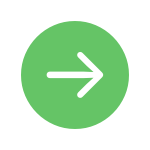
Transfer photos and videos
Move photos and videos to your computer, or use iCloud Photos to make your photos available on all your Apple devices.
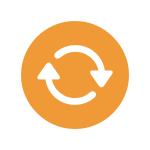
Keep your library up to date
Your photos and videos are automatically updated across all of your devices with iCloud. You can also manually sync your library using the Finder.
Organize and find your photos
Keep your photos and videos organized and accessible, and use the advanced search features to easily find people, places, objects, or events.

Move your Photos library
If your Mac is running low on disk space, you can move your Photos library to an external drive to free up storage.
iCloud Photos
iCloud Photos works with the Photos app to keep your photos and videos securely stored in iCloud, and up to date on your iPhone, iPad, Mac, Apple TV, and iCloud.com.
Resources
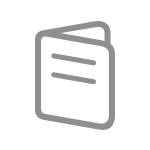
User Guides
Learn about features and discover all that Photos can do on your Mac, iPad, iPhone, or on iCloud.com.

Photos Project Extensions
Learn how to download, install, and use third-party Project Extensions in Photos for macOS.
Search for more topics



Support app
Get personalized access to solutions for your Apple products.