
Intro to Shortcuts on iPhone and iPad
What’s a shortcut?
A shortcut provides a quick way to get things done with your apps, with just a tap or by asking Siri.
Shortcuts can automate a wide variety of things—for example, getting directions to the next event on your Calendar, moving text from one app to another, generating expense reports, and more.
Based on how you use your Apple devices—your app usage and your browser, email, and messaging history—Siri suggests simple, useful shortcuts that you can quickly tap to run. Once you create a shortcut, you can activate Siri, then say the shortcut’s name to run it.
The Shortcuts app
In addition to running the simple shortcuts suggested by Siri, you can use the Shortcuts app to add ready-made or custom shortcuts to your devices. The app lets you combine multiple steps across multiple apps to create powerful task automations.
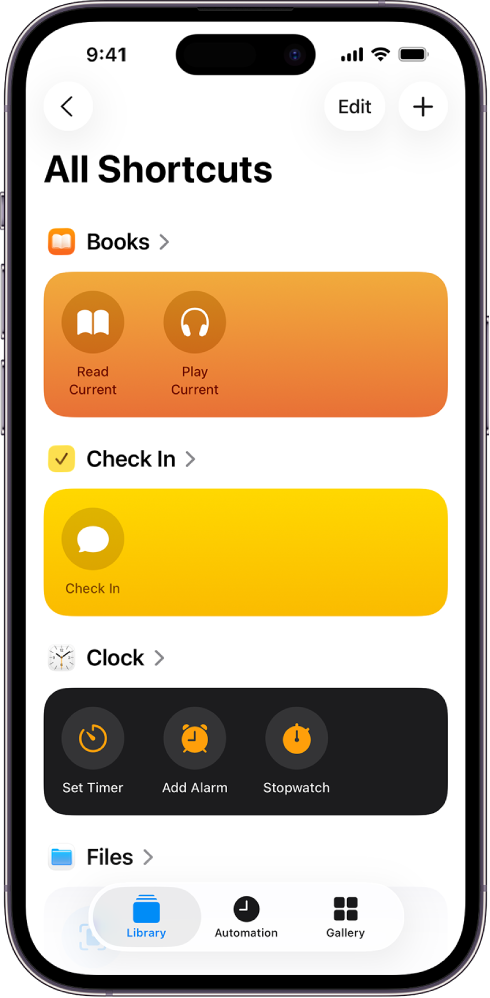
After you add shortcuts from the Gallery or create your own, you can run them from:
What’s an action?
An action is the building block of a shortcut. Each shortcut comprises a series of actions, and each action is a single step that performs a particular function. For example, a shortcut that shares an animated GIF might contain three consecutive actions: Get Latest Photos grabs the latest photos that you took on your device, Make GIF uses those photos to build an animated GIF, and Send Message automatically sends the GIF to your recipients.
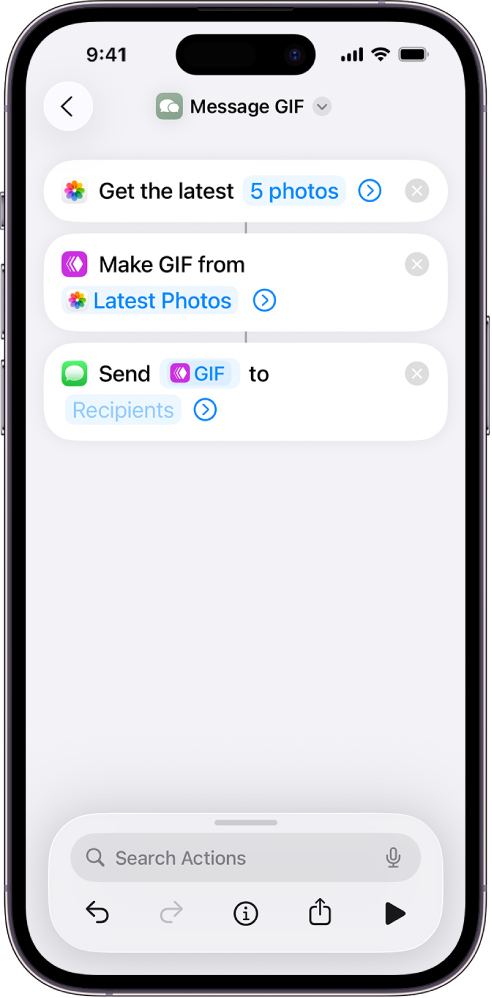
Actions represent the best features of the apps on your Apple devices, broken out into smaller parts. With hundreds of actions, there are a variety of individual steps you can chain together to build shortcuts.
See Intro to how shortcuts work on iPhone and iPad and Navigate the action list in Shortcuts on iPhone or iPad.
Where are shortcuts stored?
In the Shortcuts app, shortcuts are organized in collections in the Shortcuts screen (iOS) and Shortcuts sidebar (iPadOS):
All Shortcuts: Contains all of your shortcuts and shortcuts available in apps.
My Shortcuts: Contains all of your shortcuts.
Share Sheet: Contains shortcuts that are available in the share sheet of another app.
Apple Watch: Contains shortcuts that are available on your Apple Watch.
App Shortcuts: Contains all of the shortcuts available in apps.
When you tap a collection name, all shortcuts in that collection are shown in a grid array. Each shortcut is represented by a rounded rectangle that has a title, an icon, and a color. Tap a shortcut once to run it, or tap ![]() to see the actions contained inside.
to see the actions contained inside.