Modifying this control will update this page automatically

Manage episode notifications in Podcasts on Mac
You can receive a notification when a new episode of a show you follow becomes available.
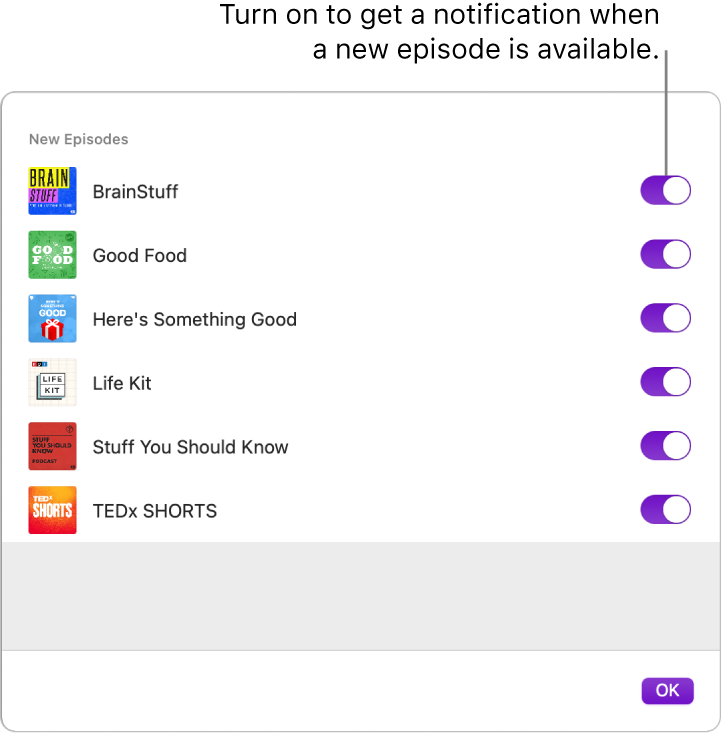
In the Podcasts app
 on your Mac, choose Podcasts > Notifications.
on your Mac, choose Podcasts > Notifications.To receive (or stop receiving) notifications for any show you follow, click the switch on or off.
Click OK.