Pages
Pages User Guide for Mac
- Welcome
- What’s new
-
- Use iCloud Drive with Pages
- Export to Word, PDF, or another file format
- Open an iBooks Author book in Pages
- Reduce the document file size
- Save a large document as a package file
- Restore an earlier version of a document
- Move a document
- Delete a document
- Lock a document
- Password-protect a document
- Create and manage custom templates
- Copyright
Functions Browser
In Pages, you use the Functions Browser to learn about and insert functions to perform calculations in table cells.
To open the Functions Browser, select a table cell, then type the equal sign (=). The Formula Editor appears in the table cell and the Functions Browser opens on the right side of the window (if you don’t see it, click ![]() in the toolbar).
in the toolbar).
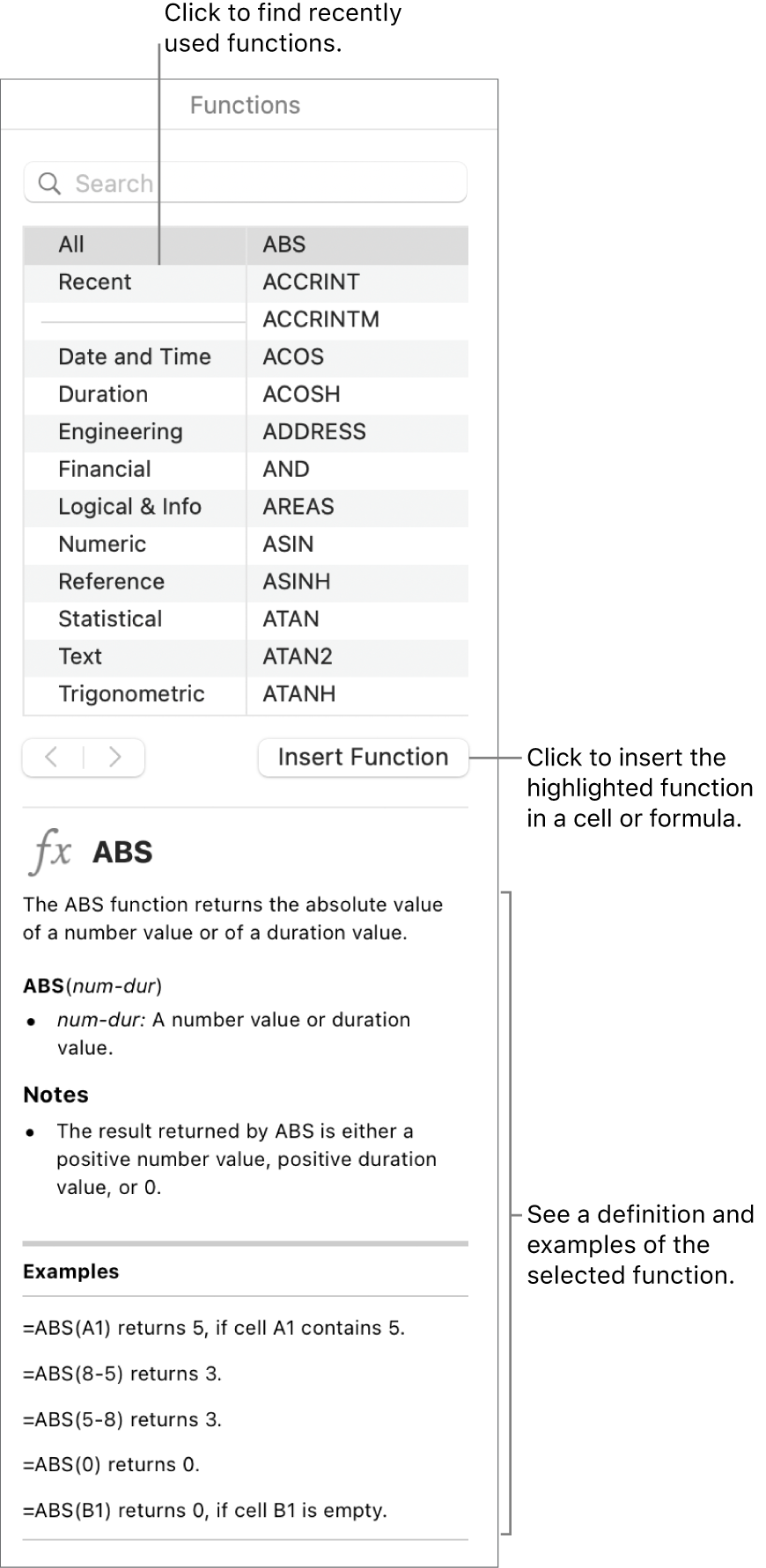
Thanks for your feedback.