 App Store
App Store
Search the App Store to find and download apps, and get the latest updates for your apps.
Find the perfect app. Know exactly what you’re looking for? Type the app name in the search field, then press Return. Apps you download from the App Store appear automatically in Launchpad. Or you can explore new apps by choosing a tab in the sidebar, like Create, Work, or Play, and browsing through the results.
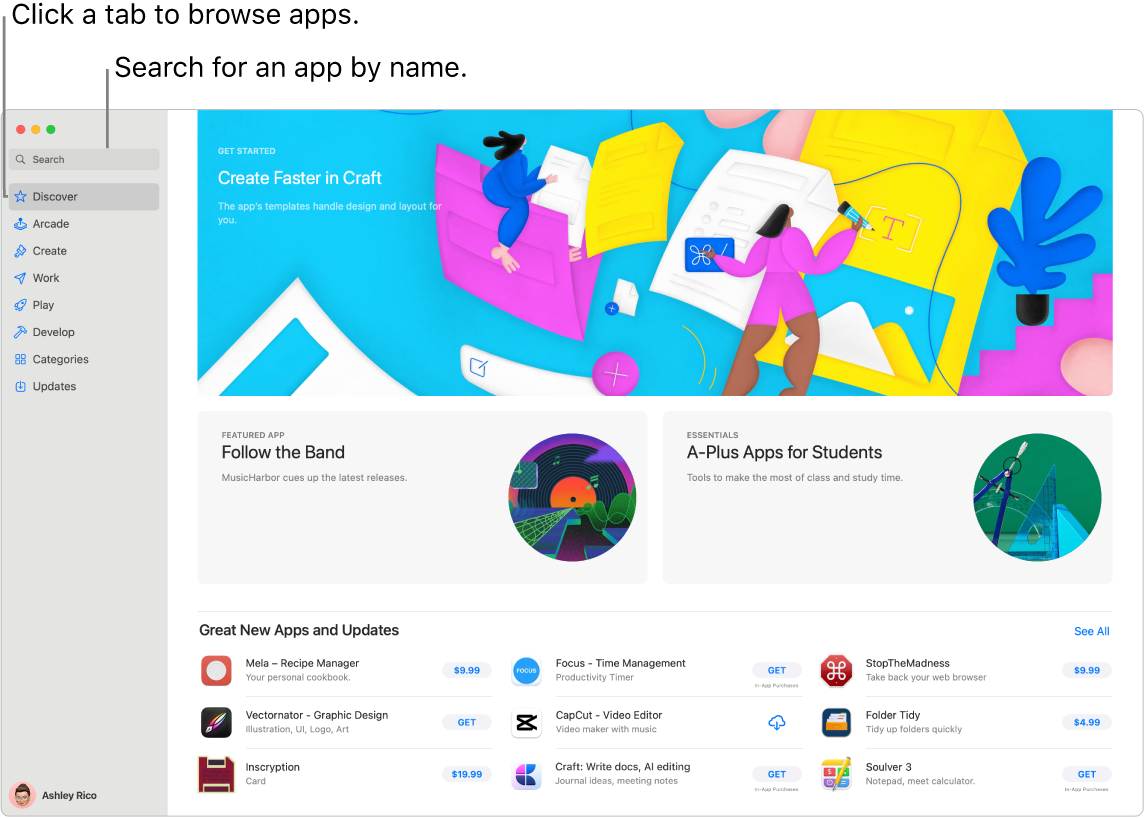
Note: Apple Arcade is not available in all countries or regions.
Siri: Say something like: “Find apps for kids.”
All you need is an Apple ID. To download free apps, sign in with your Apple ID—click Sign In at the bottom of the sidebar in App Store. If you don’t have an Apple ID yet, click Sign In, then click Create Apple ID. If you have an Apple ID but don’t remember your password, click “Forgot Apple ID or password?” to recover it. You must also set up an account with purchasing information to buy fee-based apps.
Use iPhone and iPad apps on your iMac. Many iPhone and iPad apps now work on your 24-inch iMac with M1 chip. Any available apps that you previously purchased for your iPhone or iPad appear on your Mac. Search for apps in the App Store to see if they’re available for Mac.
Game on. Click the Arcade tab to learn how to subscribe to Apple Arcade, discover games you can play, find ones that are popular with your Game Center friends, see your achievement progress, and more. Games you download from the App Store appear automatically in the Games folder in Launchpad, so they’re always easy to access, even from a game controller. See Subscribe to Apple Arcade in the App Store on Mac in the App Store User Guide and Apple Arcade.
Game Mode. When playing a game, Game Mode automatically gives games top priority on the CPU and GPU of your Mac, lowering usage for background tasks. It also dramatically reduces latency with wireless accessories, like AirPods and your favorite controllers, for responsiveness you can feel.
Save your game action. You can save up to a 15-second video clip of gameplay by pressing the share button on supported third-party game controllers, so you can review your game strategy or keep a record of memorable gaming moments.
Invite your friends to play. The new multiplayer friend selector makes it easy to invite your recent Messages friends and groups to play Game Center-enabled games. See incoming requests and invitations in the friend request inbox. See Play games on your Mac in the macOS User Guide.
Get the latest app updates. If you see a badge on the App Store icon in the Dock, there are updates available. Click the icon to open the App Store, then click Updates in the sidebar.
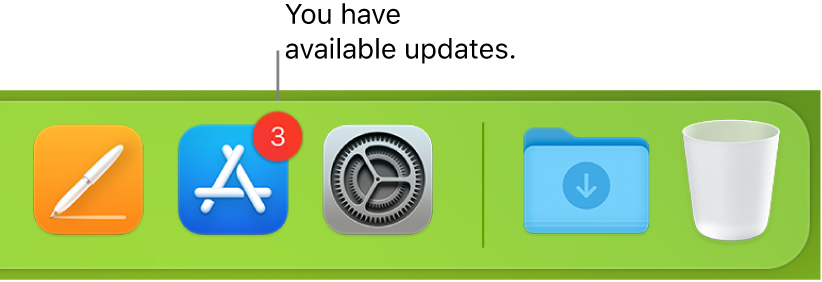
Learn more. See the App Store User Guide.