Final Cut Pro Logic Effects
- Welcome
-
- Intro to echo effects
-
- Intro to Delay Designer
- Delay Designer interface
- Main display controls
- View buttons
- Navigate the Tap display
- Create taps
- Select taps
- Move and delete taps
- Use the tap toggle buttons
- Edit taps in the Tap display
- Align tap values
- Edit filter cutoff
- Edit pan
- Tap parameter bar
- Tap shortcut menu
- Reset tap values
- Master section controls
- Use Delay Designer in surround
- Modulation Delay
- Stereo Delay
- Tape Delay
- Copyright
Intro to ChromaVerb in Final Cut Pro for Mac
ChromaVerb features 14 discrete room type algorithms.
The fundamental approach behind ChromaVerb diverges from other methods of reverb creation. It is based on the principle of a circular structure in which the sound is gradually absorbed, much like in a real room. The absorption characteristics are dependent on the chosen room type and reverb parameter settings.
Each room type offers a unique tonal color, ranging from dense rooms to wide spaces and large halls.
The ChromaVerb interface is divided into two windows:
Main window: Shows common reverb parameters such as Attack, Size, Density, Distance, and Decay. A visualization of the reverb output is shown in a graphic display that allows you to directly edit damping factors, thus changing decay frequencies and dependencies.
Details window: Provides access to advanced parameters such as Width, Quality, and Modulation. The graphic display shows an editable Output EQ that you can use to shape the ChromaVerb output signal.
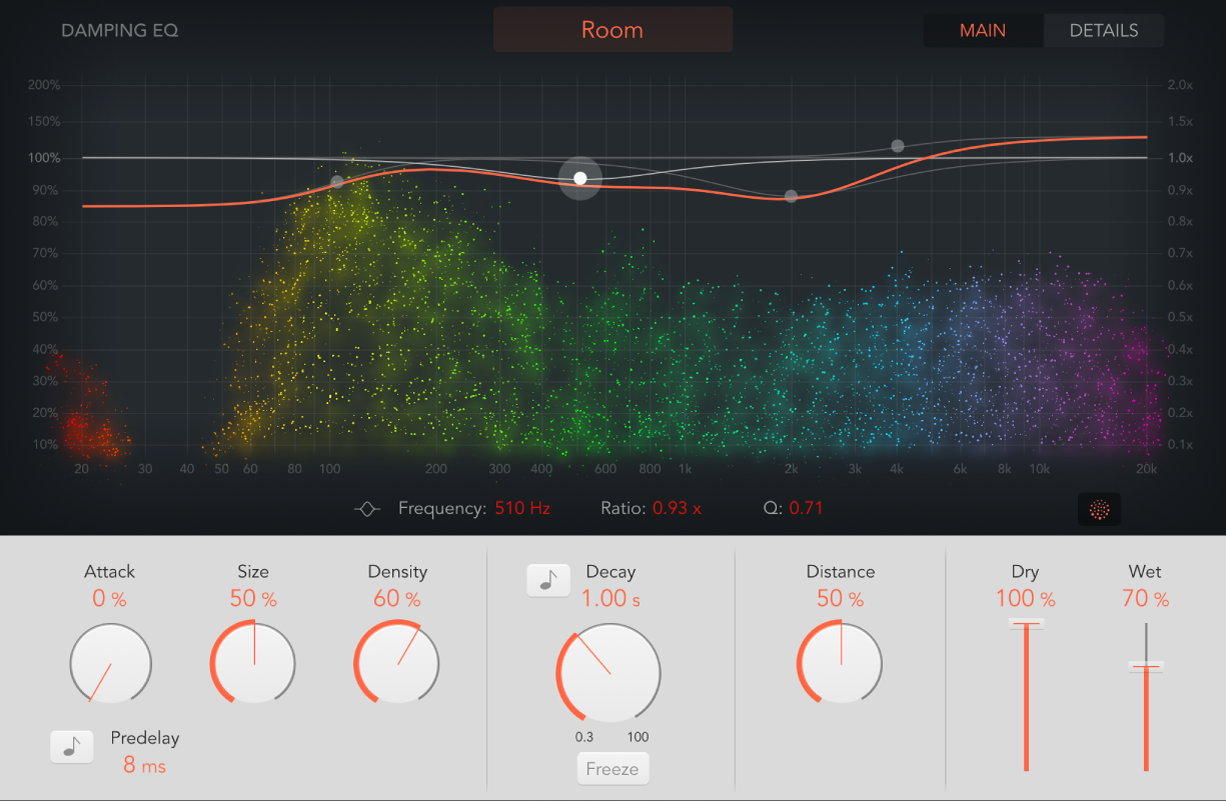
Download this guide: Apple Books | PDF