Supported ad types, formats, and tags
Third-party served ads will display within articles and channels on Apple News in the following locations:
Publisher channel
Publisher article
Swiping between publisher articles
Supported Workbench ad types and ad formats for Google Ad Manager
Workbench banner, video, and native ad types are all available in Google Ad Manager. The following Workbench ad formats are supported in Google Ad Manager:
Sponsored content (native)
Sponsored content (native) ads will display directly in the content feeds and at the end of an article on the Apple News app. Font styling will be set by the Apple News app.
An Apple News article ID is needed to create a sponsored content (native) ad. This ad format could include the publisher’s logo, image from the article, and an article excerpt. The article headline and advertiser’s name are optional.
If an article headline isn’t provided in Google Ad Manager, the ad will utilize the article’s headline. If an advertiser’s name isn’t provided, the user will see “Sponsored” on the ad. The ad destination can only be a channel or article on the Apple News app.
Refer to the Ad specifications for Apple News for more details on sponsored content (native) ads.
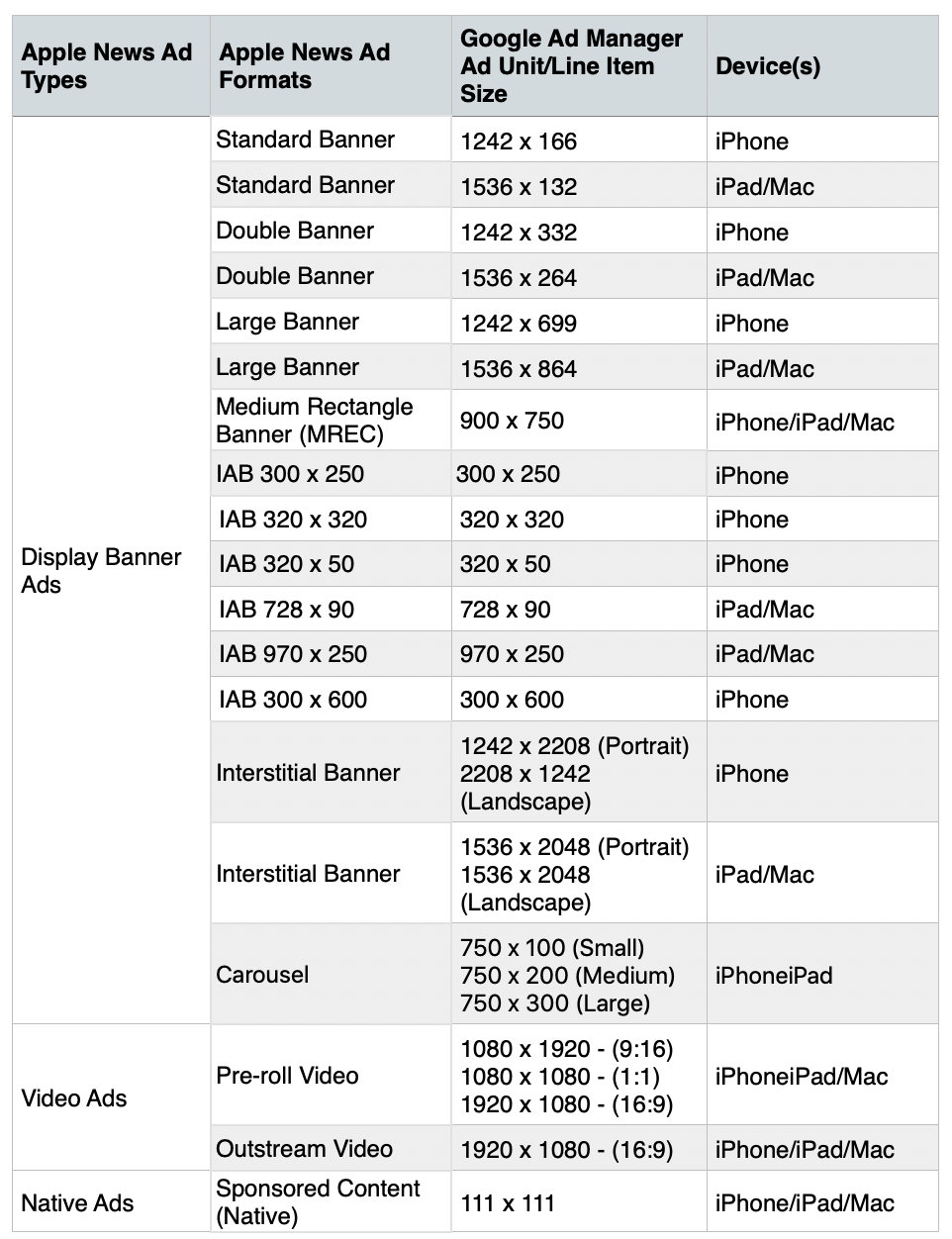
Note that iPad may include Apple Vision Pro devices.
Carousel ads
To traffic a Carousel ad, first build your ad creative on Workbench, then copy the ad tag to Google Ad Manager 360.
Ad creatives can be built in Workbench under Ad Tags. Once the Carousel ad is saved, an ad tag notification will appear. Copy that ad tag to your clipboard and paste the Workbench ad tag into the Code snippet field when adding a Third-party creative in Google Ad Manager.
Third-party ad tags and VAST tags
Third-party ad tags and VAST tags can be used on Apple News. Any uses beyond the display of advertising, such as the creation and/or operation of an ad network is strictly prohibited and is subject to review by Apple and may be removed at its sole discretion.
For detailed specifications and supported vendors, refer to the Ad specifications for Apple News.
Macros embedded within ad or VAST tags aren’t supported and should be removed from tags for use on Apple News. Macros usually begin with a % sign. These will not be expanded and may cause the tag to function incorrectly.
For information on tracking ads with third-party tags see Third-party ad tracking.
Test third-party ad tags
For ads running on Apple News utilizing any third-party ad tags, it’s recommended to test your ads through the Workbench Ad Tester on a supported iPhone. For specific steps, refer to the section Testing ads in the Ad specifications for Apple News.
There are a few basic actions to take if you experience difficulties testing third-party ad tags:
Make sure you’re using supported third-party ad tags.
Don’t include macros in your ad tags if you use Apple News creative templates. If you use the standard creative workflow, follow Google Ad Manager guidelines on macro insertion if you want to track clicks.
For native ads requiring the Apple News native templates, verify that your Apple News template is current.
If a third-party ad tag isn’t rendering as expected and is only utilizing supported features/methods, contact your third-party ad tag vendor directly for support.
Given differences in reporting methodologies, there may be discrepancies between Google Ad Manager and third-party ad tag vendor reporting, or no impressions reported. If this happens, contact the third-party ad tag vendor directly for support.