
Review assessments in Schoolwork
Reviewing assessments and student work is an important step in the learning process. To evaluate student work, you first choose the review type you want to use, then select review values and provide feedback.
Review assessments
In the Schoolwork app
 , tap Recent Activity, Assessments, or a class in the sidebar.
, tap Recent Activity, Assessments, or a class in the sidebar.Tap the assessment with the student work you want to review.
Schoolwork displays the assessment details view, including the status of student work (Not Started, In Progress, Ready to Review, Continue Reviewing, Reviewed, Returned, Past Due), how long students spent on their work, and when students turned in their work.
Find a student who turned in their work, then tap Ready To Review.
Choose how you want to review: Completion, Letter System, Number System, Point System, Satisfactory Scale, Custom.
Review your student’s work, use Markup tools to include notes and feedback for your student, then tap the review value or score you want to assign to the student’s work.
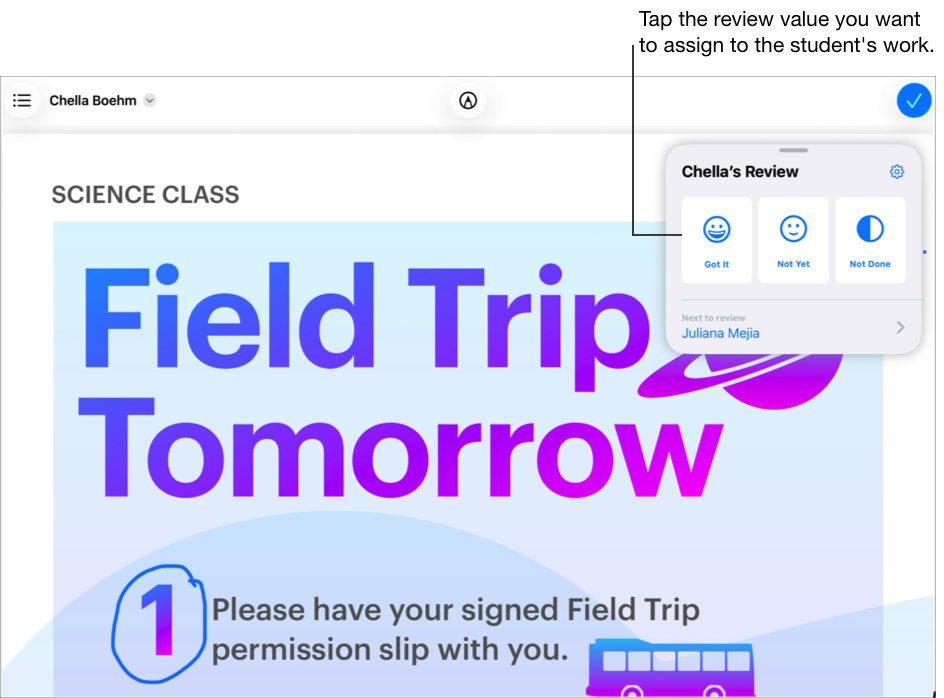
Do one of the following:
If you’re finished reviewing, tap
 .
.To review your next student, tap the name of the student in the review card or tap
 in the upper-left corner and select a student.
in the upper-left corner and select a student.