Mail lets you manage all your email accounts from a single app. It works with most popular email services, such as iCloud, Gmail, Yahoo Mail, and AOL Mail.
One-stop email. Tired of signing in to multiple websites to check your email accounts? Set up Mail with all your accounts so you can see all your messages in one place. Choose Mail > Add Account.
Ask Siri. Say something like: “Any new mail from Laura today?”
Find the right message. As you type in the search field, suggestions for messages that best match your query appear at the top of the search results.
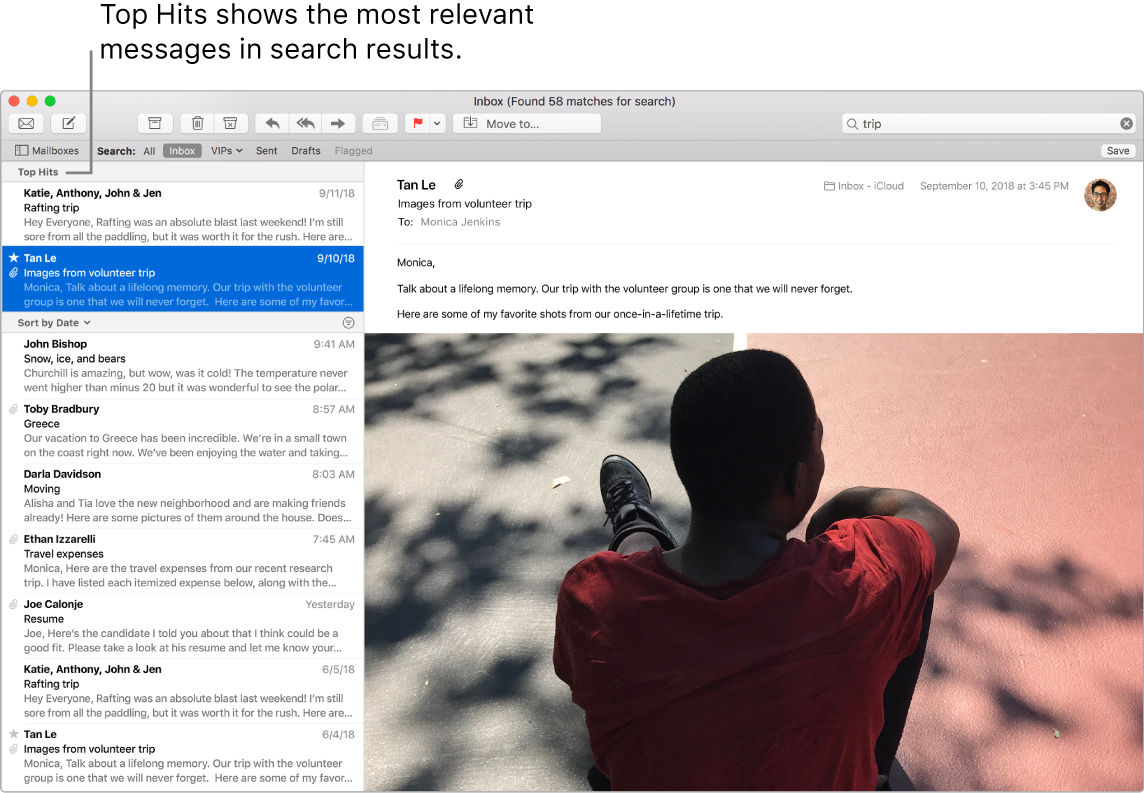
Add events and contacts right from Mail. When you receive a message that includes a new email address or event, just click Add to add it to Contacts or Calendar. Force click an address to see a preview of the location, which you can open in Maps.
Personalize any message. Add emoji or photos with just a click. Select photos from your photo library or take them on iPhone or iPad. For more about inserting photos from other devices, see Continuity Camera on your Mac.
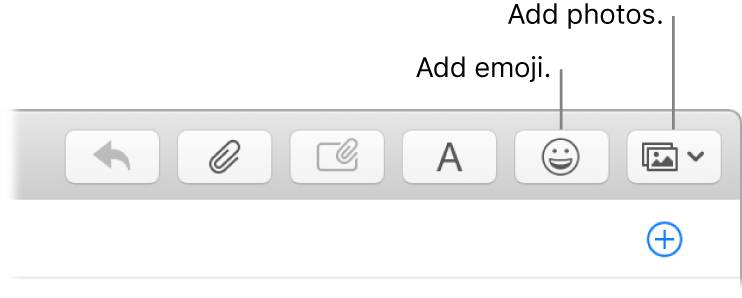
View in full screen. When you’re using Mail in full screen, windows for new messages automatically open in Split View on the right, so it’s easy to reference another message in your inbox as you write.
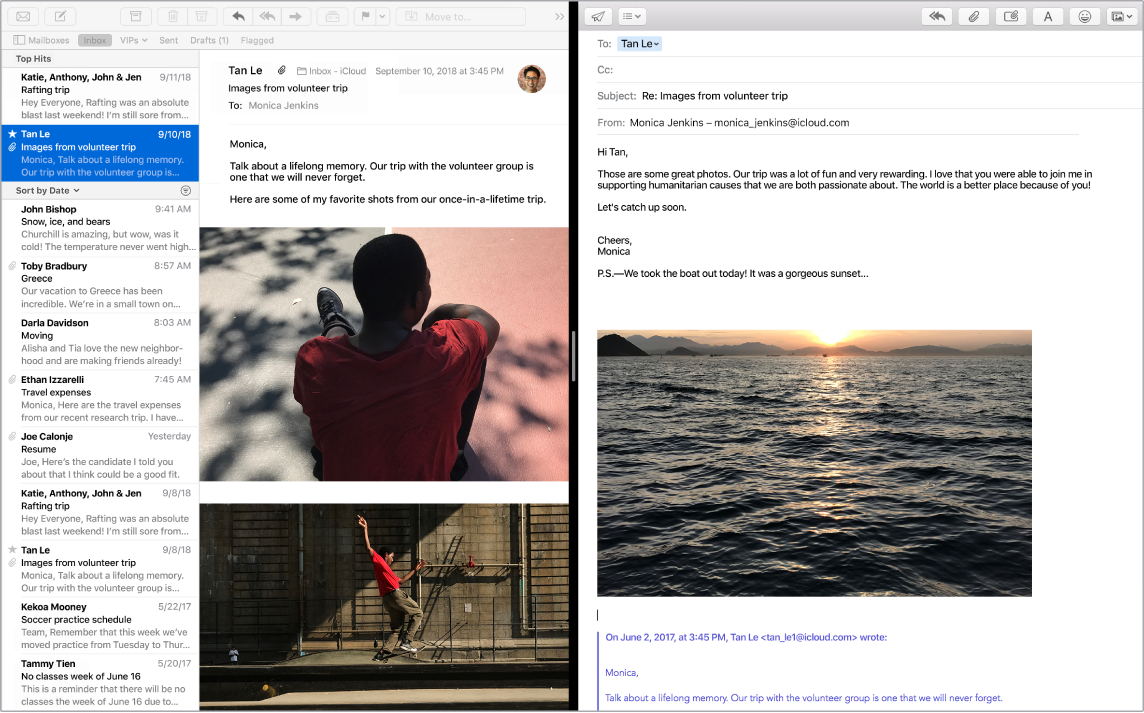
Never miss an email. Check the Mail icon in the Dock to see the number of unread messages. When you get new email, a notification also appears at the top-right of the screen so you can quickly preview the new messages. (Don’t want notifications? To turn them off, click the System Preferences icon ![]() in the Dock, then click Notifications.)
in the Dock, then click Notifications.)

Use the Touch Bar. Use the Touch Bar for many common tasks, like composing, replying, archiving, marking as junk, and flagging messages.

Customize the Touch Bar to add your favorite controls (choose View > Customize Touch Bar). See Customize the Touch Bar on MacBook Pro.
Tip: To quickly delete a message in your inbox, swipe left across the message with two fingers on the trackpad, then click ![]() . Or swipe right with two fingers to mark the message as Unread.
. Or swipe right with two fingers to mark the message as Unread.
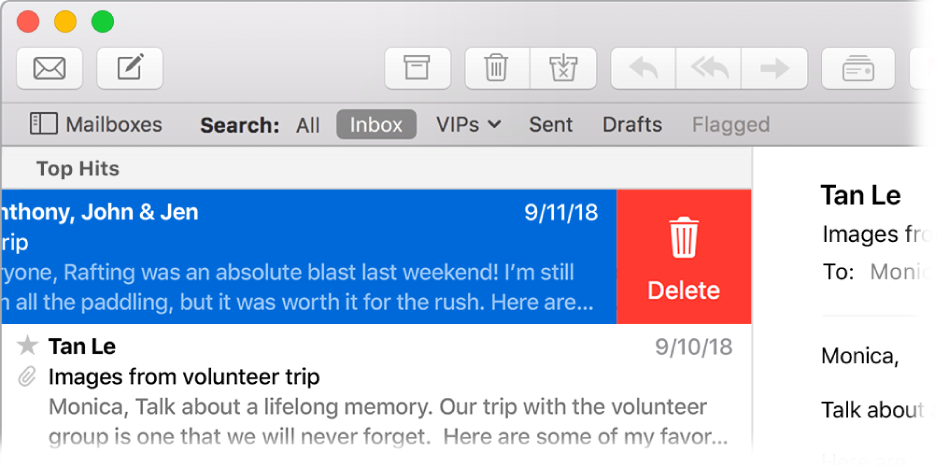
Learn more. See the Mail User Guide.