
iCloud Support

Reset your Apple Account password
You sign in to iCloud with your Apple Account. If you forgot the password, find out how to reset it.

Manage iCloud+
Get more storage and extra features when you upgrade to iCloud+.

Back up your device
Back up your iPhone with iCloud or your computer in case your device is ever replaced, lost or damaged.
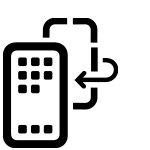
Restore your device from a backup
You can restore your iPhone, iPad or Vision Pro from an iCloud backup to pick up directly where you left off.

Free up space in iCloud
You can choose which data is stored in iCloud, and find out how to make more space available.
Get started
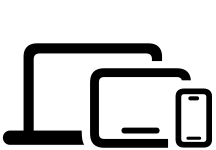
Sign in on your devices
To set up iCloud on your devices, just sign in to each of them with the same Apple Account.

Store files in iCloud Drive
You can store files and folders in iCloud Drive and access them from your iPhone, iPad, Mac or PC, and on iCloud.com.

Turn on iCloud Keychain
With iCloud Keychain, you can keep passwords and other secure information updated across your devices.

Set up iCloud Photos
iCloud Photos works with the Photos app to keep your photos and videos securely stored in iCloud, and up to date across your devices and on iCloud.com.
Your guide to iCloud

iCloud User Guide
Find out about all of the ways to use iCloud to store and access your files, photos and more.
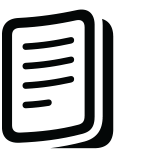
iCloud for Windows User Guide
You can access your iCloud photos, files, passwords and more on your Windows computer.
Search for more topics



Support app
Get personalised access to solutions for your Apple products.